
What should I do if the QQ browser always saves pictures by itself? When many users use QQ browser to take screenshots, the pictures are always automatically saved locally, which takes up a lot of space for a long time. Users who encounter this problem can choose to turn off the function of automatically saving pictures in QQ browser. How to set it up? The editor below summarizes the steps to turn off the automatic image saving function of QQ browser. Let’s take a look at the specific operation process!
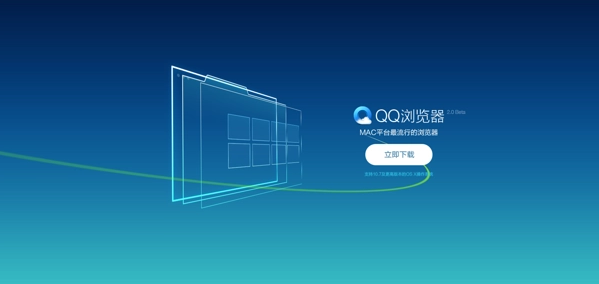
Step one: First open QQ browser, you can see three items in the upper right corner of the browser The "menu" icon composed of horizontal lines, click on the window with the mouse.
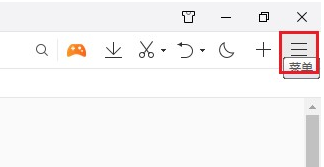
Step 2: The QQ browser menu window will pop up below. Click the "Settings" button in the window to open the browser settings page.

Step 3: After entering the settings page of QQ Browser, find the "Screenshot Settings" column in "General Settings", and change "Turn on picture automatic Just uncheck the "Save" option.

The above is the detailed content of How to stop QQ browser from automatically saving pictures?. For more information, please follow other related articles on the PHP Chinese website!




