
Recently, when some users updated and installed the win11 system, they were stuck at 70% of the installation. This is actually because the system needs to change and detect some content during the installation process, so the system will be stuck. In fact, we only need to wait for a period of time to solve the problem of not being able to live.
Answer: The best way is to wait patiently.
1. According to feedback from netizens, win11 often gets stuck during the installation process. This is normal.
2. In most cases, this situation is just because some files need to be read, or system detection is in progress.
3. Therefore, we only need to wait patiently for the system to install automatically. Generally, waiting for 1 hour is no problem.
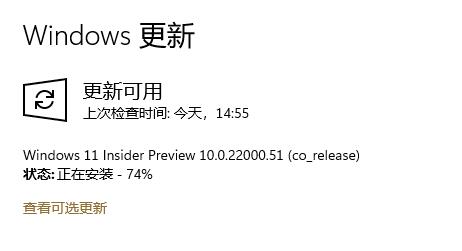
4. If we wait for more than 1 hour, it may be that the system installation is stuck when reading the disk.
5. At this time, you can try to pause the update and then reopen it a few times to see.
6. If it still doesn't work, you can pause the update first, then restart the computer and start the update again.
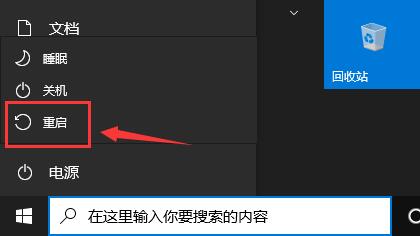
7. Generally speaking, after restarting the system, it will be normal to enter the update again.

The above is the detailed content of How to solve the problem of win11 installation stuck at 70%. For more information, please follow other related articles on the PHP Chinese website!




