
In iOS 17, Apple brings a new anti-tracking feature, which can clear browsing traces, protect user privacy, and avoid malicious tracking of personal browsing data and personal information by third-party applications or websites.
Users who have upgraded to iOS 17 can go to iPhone Settings-Safari Browser-Advanced Tracking and Fingerprint Record Protection to set it.

In addition, the incognito browsing mode has a new "lock" function. In browsing mode, opening the Safari browser requires authentication through Face ID. Only after successful authentication can you open the current website and view the content inside, completely preventing your browsing history from being viewed.

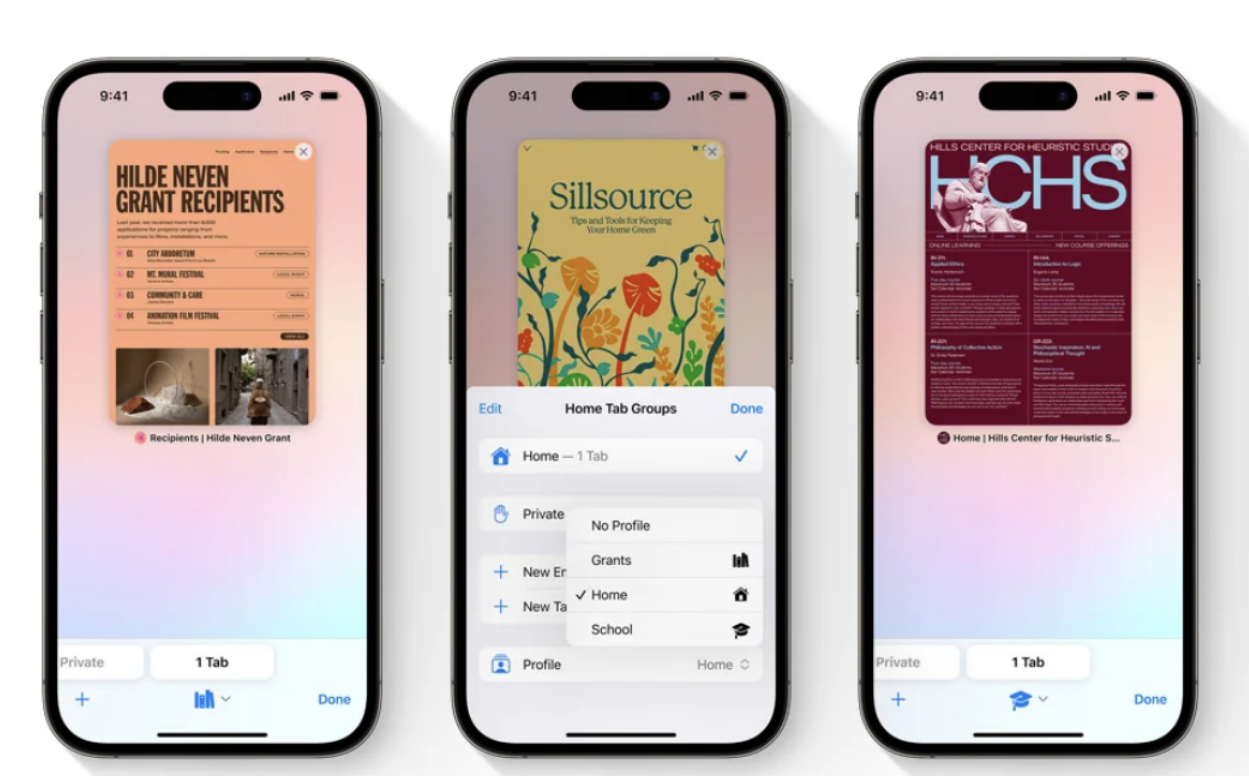
##
The above is the detailed content of iOS 17 adds a tracking prevention feature, and browsing website content requires verification. For more information, please follow other related articles on the PHP Chinese website!
 What does Apple LTE network mean?
What does Apple LTE network mean?
 The role of Apple's Do Not Disturb mode
The role of Apple's Do Not Disturb mode
 How to solve the problem that Apple cannot download more than 200 files
How to solve the problem that Apple cannot download more than 200 files
 What is the customer service phone number of Meituan Food Delivery?
What is the customer service phone number of Meituan Food Delivery?
 Word table spread across pages
Word table spread across pages
 Folder becomes exe
Folder becomes exe
 How to run phpstudy project
How to run phpstudy project
 What are the server management software?
What are the server management software?




