
psd file is a special format for Photoshop. The file is relatively large and stores a lot of content. It is currently the only format that can support all image color modes. If ordinary users download psd files, how do they open the psd file? I believe that you can’t figure out the method when you first see it. For this reason, the editor has prepared a method for you to open psd format files. How to open a psd format file
Users who know Photoshop will know that the psd file is a picture file format. This format is generally rarely used. The psd file is different from other software because of its unique characteristics. If it is not compatible, you can use Adobe's graphic design software Photoshop to open it. So how to open psd file? Next, the editor will share with you how to open psd format files.
How to open psd format files
If you want to open it with Photoshop, you need to download a Photoshop software.

psd picture-1
After installation, you can open it with Photoshop software.
Generally, Photoshop will be opened directly by default. If there is no default opening, select the opening method and select the program

psd picture-2
Select the Photoshop program inside and click OK
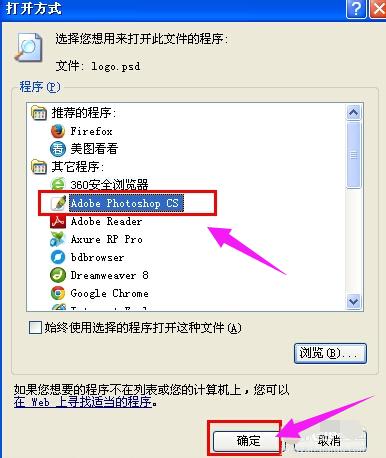
Open the psd picture-3
Okay You can clearly see the pictures inside, and you can also modify them yourself.

Open the psd picture-4
Use other software to open it as a picture, such as Meitu Xiu Xiu.

If it is not opened by default, then select the program to open it using the method described above

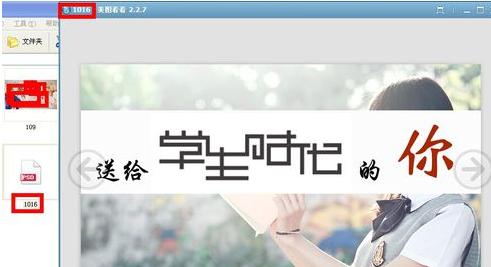
The above is the detailed content of What software should be used to open psd files? Detailed explanation of how to open psd format files.. For more information, please follow other related articles on the PHP Chinese website!




