
Friends can quickly take screenshots by using Alibaba Wangwang’s shortcut keys, but they need to be set up. So how does Alibaba Wangwang set the screenshot shortcut keys? Here I will give you a detailed introduction to Alibaba Wangwang’s method of setting screenshot shortcut keys. Friends in need can come and take a look with the editor.
1. Open the software and click the "Settings" option in the left menu bar.

2. Then select "System Settings" in the option list.
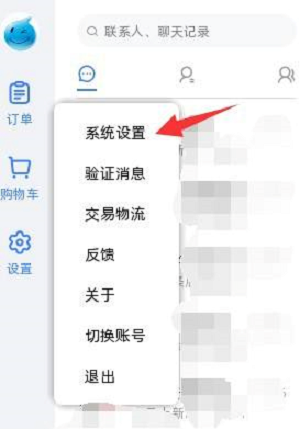
3. After entering the new interface, click the "Basic Settings" option on the left, then find "Screenshot" in the "Shortcut Keys" on the right and make it smaller. Just check the box and set it up.

The above is the detailed content of How to set the shortcut key for Aliwangwang screenshots. For more information, please follow other related articles on the PHP Chinese website!
 Edge browser cannot search
Edge browser cannot search
 The latest prices of the top ten virtual currencies
The latest prices of the top ten virtual currencies
 setInterval
setInterval
 What are the differences between hibernate and mybatis
What are the differences between hibernate and mybatis
 insert statement usage
insert statement usage
 Is it legal to buy and sell Bitcoin on Huobi.com?
Is it legal to buy and sell Bitcoin on Huobi.com?
 What are the java text editors
What are the java text editors
 Why is there no signal on the monitor after turning on the computer?
Why is there no signal on the monitor after turning on the computer?




