
The computer version of WeChat provides users with a note-taking function. Does anyone know how to create new notes in the computer version of WeChat? Next, the editor will give you a detailed introduction to the steps to create a new note in the WeChat computer version. Friends who need it can take a look.
1. Double-click to open the software and click the "Collection" icon in the left menu bar.

2. Then click the "New Note" option on the right.
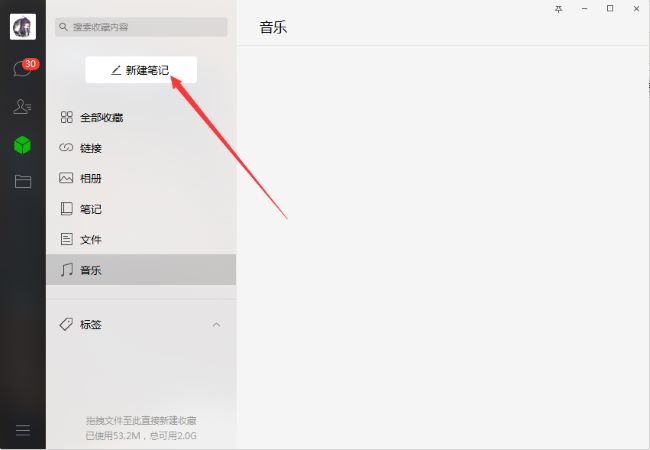
3. Then enter the content of the note in the pop-up window interface, and finally click the "Save" button in the upper right corner.
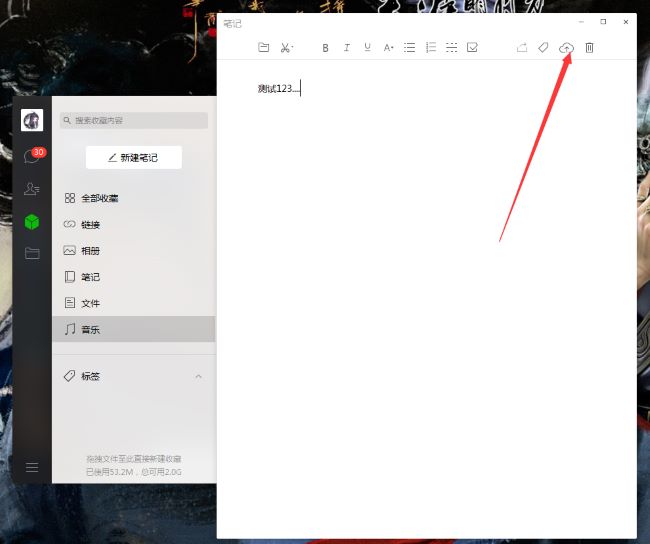
4. In this way, you can view it in the notes.
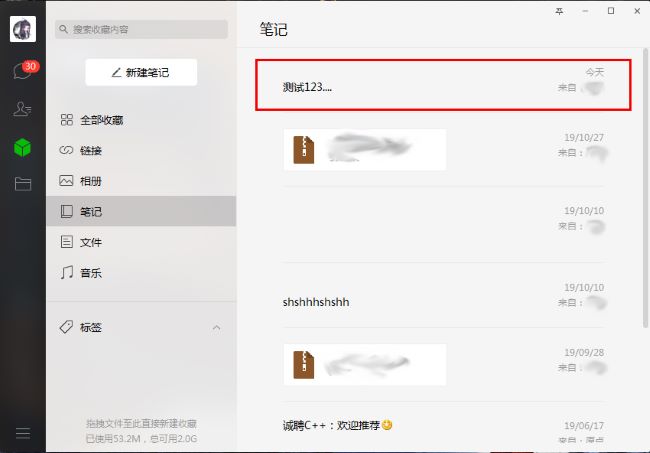
The above is the detailed content of How to create sticky notes in WeChat PC version. For more information, please follow other related articles on the PHP Chinese website!




