
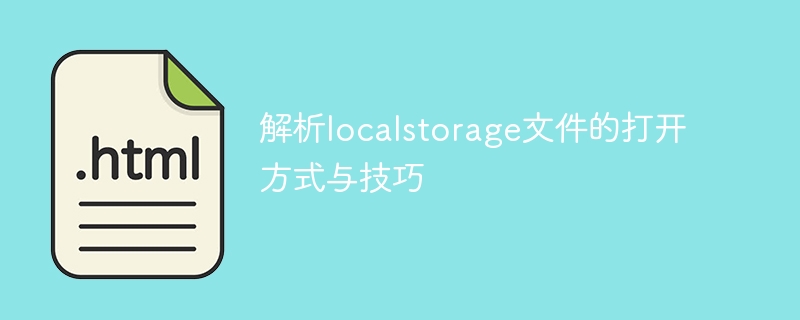
How to open localstorage files and techniques
Introduction:
Localstorage is a browser local storage mechanism provided in the HTML5 standard, which allows web pages to be The data is stored on the user's browser side and is not affected by closing the browser. This article will introduce how to open Localstorage files and related techniques, and provide specific code examples.
1. How to open Localstorage files
The following is a sample code that demonstrates how to write data to Localstorage and read it out:
// 向Localstorage中写入数据
localStorage.setItem("name", "John");
localStorage.setItem("age", "25");
// 从Localstorage中读取数据
var name = localStorage.getItem("name");
var age = localStorage.getItem("age");
console.log("Name: " + name); // 输出:Name: John
console.log("Age: " + age); // 输出:Age: 25The following is a sample code that shows how to store objects into Localstorage and read them out:
// 定义一个对象
var user = {
name: "John",
age: 25
};
// 将对象转换为字符串并存储到Localstorage
localStorage.setItem("user", JSON.stringify(user));
// 从Localstorage中读取并转换为原始对象
var storedUser = JSON.parse(localStorage.getItem("user"));
console.log(storedUser.name); // 输出:John
console.log(storedUser.age); // 输出:252. Localstorage file skills
Check whether the browser supports Localstorage:
Before using Localstorage, you can avoid errors by determining whether the browser supports Localstorage. You can use the following code for detection:
if (typeof(Storage) !== "undefined") {
// 浏览器支持Localstorage
} else {
// 浏览器不支持Localstorage
} Check whether a certain key value exists in Localstorage:
Before reading the data in Localstorage, you can first check whether the key value exists to avoid null pointer errors. You can use the following code for detection:
if (localStorage.getItem("name") !== null) {
// Localstorage中存在该键值
} else {
// Localstorage中不存在该键值
}localStorage.clear();
Conclusion:
This article introduces how to open Localstorage files and related techniques, and provides specific code examples. Through the use of localStorage objects and JSON objects, we can easily manipulate data in Localstorage. At the same time, the reasonable use of techniques can enhance the robustness and user experience of the program. I hope this article has helped you understand and use Localstorage.
The above is the detailed content of This article introduces the opening methods and techniques for parsing localstorage files.. For more information, please follow other related articles on the PHP Chinese website!




