
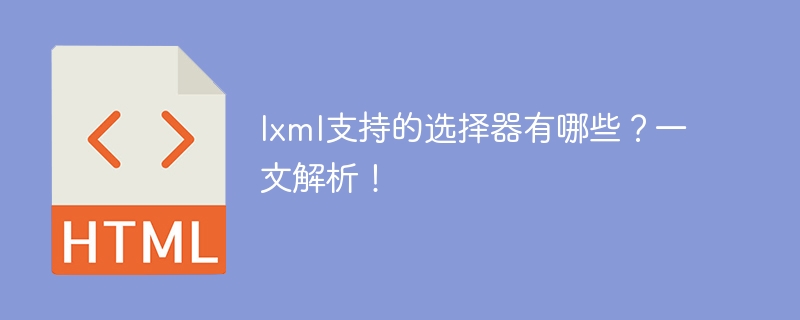
lxml is a powerful Python library for processing XML and HTML documents. As a parsing tool, it provides a variety of selectors to help users easily extract the required data from documents. This article will introduce the selectors supported by lxml in detail.
lxml supports the following selectors:
In addition to the above selectors, lxml also provides some additional functions, such as:
To sum up, lxml provides a rich set of selectors to meet users' needs for document parsing and data extraction. By taking full advantage of these selectors, users can efficiently process XML and HTML documents, extracting the required data quickly and accurately.
The above is the detailed content of Learn about the selectors supported by lxml in one article. For more information, please follow other related articles on the PHP Chinese website!
 Python crawler method to obtain data
Python crawler method to obtain data
 js method to generate random numbers
js method to generate random numbers
 Advantages of downloading the official website of Yiou Exchange App
Advantages of downloading the official website of Yiou Exchange App
 What is independent direct connection?
What is independent direct connection?
 Why can swoole be resident in memory?
Why can swoole be resident in memory?
 How to solve mysql query error error
How to solve mysql query error error
 How to read py files in python
How to read py files in python
 How to find the location of a lost Huawei phone
How to find the location of a lost Huawei phone




