
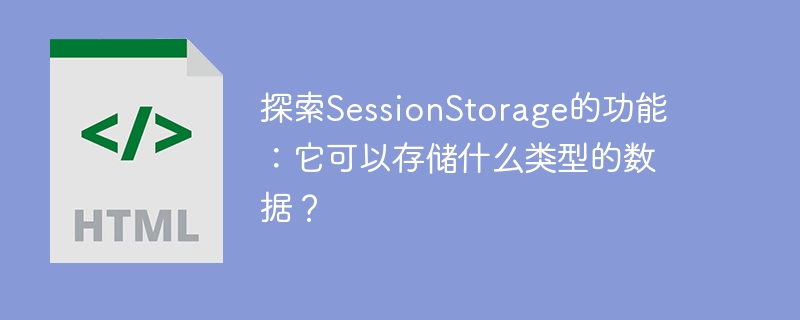
Explore the capabilities of SessionStorage: What type of data can it store?
SessionStorage is a client-side storage method provided in HTML5, which can be used to store data on the client and is only valid during the current session. Similar to Cookies, but SessionStorage has larger storage capacity and is not sent to the server with HTTP requests. This article explains what SessionStorage does and the types of data it can store, and provides some concrete code examples.
String: You can use the setItem() method to store strings into SessionStorage, for example:
sessionStorage.setItem('name', 'John');Numbers and booleans: Similar to strings, numbers and booleans can be stored as strings, for example:
sessionStorage.setItem('age', '26');Objects: JSON can be used. The stringify() method converts the object into a string and then stores it in SessionStorage, for example:
var user = { name: 'John', age: 26 };
sessionStorage.setItem('user', JSON.stringify(user));Array: Similar to the object, you can use the JSON.stringify() method to convert the array into The string is then stored in SessionStorage, for example:
var scores = [85, 90, 95];
sessionStorage.setItem('scores', JSON.stringify(scores));Get the stored data
Use the getItem() method to get the stored data from SessionStorage Data, for example:
var name = sessionStorage.getItem('name');
var age = sessionStorage.getItem('age');
var user = JSON.parse(sessionStorage.getItem('user'));
var scores = JSON.parse(sessionStorage.getItem('scores'));Through the above code example, we can obtain and assign the data stored in SessionStorage to the corresponding variables.
Delete stored data
You can use the removeItem() method to delete specific data from SessionStorage, for example:
sessionStorage.removeItem('name');After executing the above code, the stored data The data named 'name' will be deleted.
Clear stored data
Use the clear() method to clear all data stored in SessionStorage, for example:
sessionStorage.clear();
After executing the above code, all All stored data will be cleared.
Summary:
SessionStorage is a powerful and convenient client-side storage method that can store various types of data. Whether it's a string, number, boolean, object or array, it can be stored and retrieved easily. By properly using SessionStorage, we can store and share temporary data on the client side, improving user experience.
The above is an exploration of the functions of SessionStorage and the types of data that can be stored. I hope it will be helpful to readers.
The above is the detailed content of SessionStorage: data storage capabilities and supported data types. For more information, please follow other related articles on the PHP Chinese website!




