
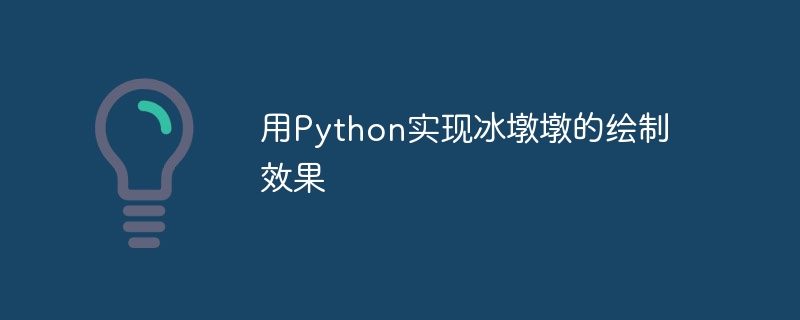
Use Python to realize the drawing effect of Bingdundun
Bingdundun, as the mascot of the 2022 Beijing Winter Olympics, is not only active in the competition venues, It has also won the love of many netizens on the Internet. If you want to use code to achieve the drawing effect of ice in Python, let’s take a look at the specific code examples below!
First, we need to introduce the turtle library in Python to implement the drawing function. If this library is not installed on your computer, you can install it through pip. The command is as follows:
pip install turtle
Then, we can start writing code. The following is a code example of a simplified version of the ice drawing effect:
import turtle
# 设置画笔速度和颜色
turtle.speed(1)
turtle.pensize(5)
turtle.color("black", "white")
# 绘制冰墩墩的外轮廓
turtle.begin_fill()
for i in range(2):
turtle.circle(100, 90)
turtle.circle(200, 90)
turtle.end_fill()
# 绘制眼睛
turtle.penup()
turtle.goto(-50, 150)
turtle.pendown()
turtle.color("black", "black")
turtle.begin_fill()
turtle.circle(20)
turtle.end_fill()
turtle.penup()
turtle.goto(50, 150)
turtle.pendown()
turtle.begin_fill()
turtle.circle(20)
turtle.end_fill()
# 绘制嘴巴
turtle.penup()
turtle.goto(-60, 100)
turtle.pendown()
turtle.color("black", "black")
turtle.left(45)
turtle.circle(70, 90)
turtle.seth(-135)
turtle.circle(70, 90)
# 绘制鼻子
turtle.penup()
turtle.goto(0, 120)
turtle.pendown()
turtle.color("black", "red")
turtle.begin_fill()
turtle.circle(10)
turtle.end_fill()
# 绘制帽子
turtle.penup()
turtle.goto(-100, 250)
turtle.pendown()
turtle.color("black", "red")
turtle.begin_fill()
turtle.forward(200)
turtle.left(90)
turtle.forward(100)
turtle.left(90)
turtle.forward(200)
turtle.left(90)
turtle.forward(100)
turtle.end_fill()
# 隐藏画笔
turtle.hideturtle()
# 点击窗口可退出程序
turtle.exitonclick()After executing the above code, you will see an ice drawing effect drawn with the turtle library, including outer outline, eyes, Mouth, nose and hat.
The above code example is just a simplified version, you can extend and modify it according to your own needs. For example, you can add more details, adjust colors, add animation effects to the ice cubes, and more.
Bingdundun, as the mascot of the Winter Olympics, represents the joy and friendship of winter. I hope that through this code example, you can not only learn the basic methods of using Python to draw, but also feel the joy and warmth brought by Bingdundun.
Of course, if you want to learn more about the Python drawing function, you can check the official documentation of the turtle library for more details and usage.
I hope you can enjoy the fun of programming, and I hope Bingdundun will accompany you to spend a pleasant winter time!
The above is the detailed content of Use Python to write a program to draw the appearance of ice cubes. For more information, please follow other related articles on the PHP Chinese website!
 Blue screen code 0x000009c
Blue screen code 0x000009c
 A collection of common computer commands
A collection of common computer commands
 You need permission from admin to make changes to this file
You need permission from admin to make changes to this file
 Tutorial on turning off Windows 11 Security Center
Tutorial on turning off Windows 11 Security Center
 How to set up a domain name that automatically jumps
How to set up a domain name that automatically jumps
 What are the virtual currencies that may surge in 2024?
What are the virtual currencies that may surge in 2024?
 The reason why header function returns 404 failure
The reason why header function returns 404 failure
 How to use js code
How to use js code




