
For users who are new to computer operation, how to find the "component service" in Win10 is undoubtedly a question that makes them curious and troubled. And you don’t need to be confused, just follow a few simple steps below to easily enter and browse the rich and colorful content!
1. First, find and click the "Start" button on the desktop, and we will enter the "Start" menu page.

2. Then, in the newly pop-up menu bar, find and click the "All Apps" tab.
3. Then, click "Windows Management Tools" and select "Computer Management" from the list.
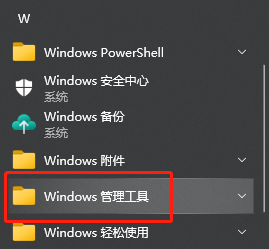
#3. Then, select the "Component Services" option on the page and open it. There are various services on the left.
4. Finally, we can set or modify these components as needed.
The above is the detailed content of How to find windows components in win10 home version. For more information, please follow other related articles on the PHP Chinese website!




