
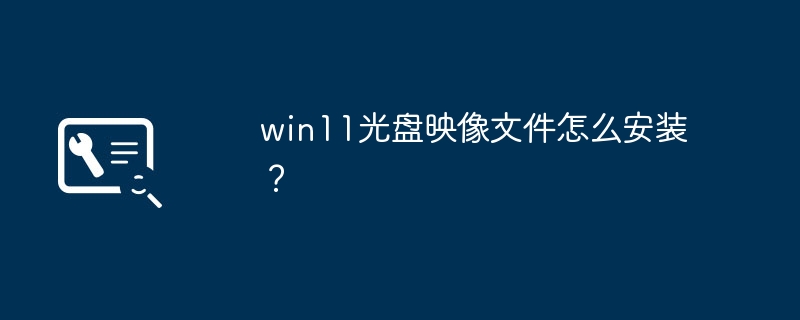
Can be installed using USB disk, hard disk, or CD.
1. CD: Download the Windows 11 image, then use a recorder to write it to the CD, restart the computer and select the CD mode to start the installation.
2. U disk: Download the Windows 11 image, then use rufus to write it to the U disk, restart the computer and select the U disk method to start the installation.
3. Hard disk: Download the Windows 11 image, unzip it to the hard disk, download it and add startup items to start the installation when restarting.
The following steps are similar to Windows 10 installation, just follow the on-screen prompts.
Win11 image can be installed by booting from a USB disk. First, you need to download the Win11 image file from the official website and write it to the USB flash drive. Then set the USB disk as the startup disk in the computer BIOS and restart the computer. After entering the installation interface, follow the prompts to complete the installation. It should be noted that you need to back up important data before installation and ensure that the computer hardware configuration meets the requirements of Win11, otherwise compatibility issues may occur.
The method to extract the Win11 Professional Edition image file is as follows: 1. First, you need to find a reliable source to ensure that the downloaded image file is genuine, safe and reliable. 2. After downloading the image file, you can use compression software (such as WinRAR, 7-Zip, etc.) to decompress the file. 3. After decompression, you will get an ISO file, which is the image file of Win11 Professional Edition. 4. Next, you can use virtual optical drive software (such as Daemon Tools, PowerISO, etc.) to load the ISO file, or burn it to a disc or USB flash drive. 5. Once loading or burning is complete, you can install the Win11 Professional operating system by running the image file. Win11 Professional Edition is an advanced operating system launched by Microsoft. Compared with other versions, it has more functions and features and is suitable for professional users and business users. After extracting the image file, you can install and use it according to your own needs, and enjoy the better performance and functional experience brought by Win11 Professional Edition. At the same time, remember to back up important data before installation to avoid data loss.
Modifying the image file requires the use of special tools. The following are the general steps to modify image files on Windows 11:
1. Download and install a tool that supports image file editing, such as PowerISO, UltraISO or WinRAR, etc. Make sure to download and install software from official websites or trusted sources.
2. Open the tool and select the "Open" or "Browse" option to load the image file to be modified. Typically, you can find these options via the corresponding buttons on the menu bar or toolbar.
3. In the opened image file, you can perform various modification operations, such as adding, deleting or replacing files, modifying configuration files, etc. The exact steps will vary from tool to tool, but generally you can do this by dragging and dropping files, right-clicking on files, or using options in the edit menu.
4. After completing the modification to the image file, save your changes. Most tools provide save or export options, allowing you to save the modified image file to a specified location.
Please note that you need to be careful when modifying the image file, because incorrect operations may cause the image file to be damaged or unusable. Before making any modifications, it is recommended to back up the original image file just in case. In addition, some image files are digitally signed or encrypted, and modifying these files may cause verification to fail or become unusable. Make sure you understand the consequences of the modifications you make and follow the guidelines and recommendations of the software provider or developer.
1. First, we need to download a win11 image file from this site before installing it.
2. The win11 image file has passed a large number of professional tests to ensure that it can be installed stably and run smoothly.
3. After the download is completed, load the folder in the download path and run the "windows setup" program in it.
4. Wait for the circle below to run to complete, which means the installation is loaded. Select "windows11 Pro" to install.
5. Then come to the country and region setting interface, generally select "China". Then click "Yes". But this will not affect our system language.
6. Then set preferences according to the prompts, and then set the usage environment, etc. If you don’t know how to set them, just keep them all as default and click "Next".
7. After the setting is completed, the system will automatically start to install win11. After the installation is completed, it will automatically restart. You can use win11 after entering the system.
1. First, download the original Win11 image file.
2. Then, download the PE system and write it to a U disk or CD.
3. Insert the USB flash drive or CD into the computer and start the computer.
4. When the computer starts, press "F12" or other corresponding shortcut keys on the keyboard to enter the "Boot Menu".
5. In the boot menu, select the USB flash drive or CD as the boot device.
6. After entering the PE system, find the original Win11 image file and double-click to open it.
7. Click the "Install" button and follow the prompts to complete the installation process.
8. During the installation process, you need to select the disk partition, enter the product key, etc.
9. After the installation is completed, restart the computer and enter the Win11 system.
Can't.
Win11 cannot directly open the iso file. Unzip the downloaded win11iso mirror system file to the non-system disk of the computer and open the mirror system.
Win11 is an operation developed by Microsoft. system for use in devices such as computers and tablets.
First, make sure your USB flash drive has enough storage space to store the Win11 image file. Then insert the USB flash drive into the computer, open the computer file explorer, and find the Win11 image file you downloaded. Right-click the file and select "Send to" > "Removable Device" > Select your USB drive.
After waiting for the file transfer to complete, disconnect the USB flash drive and reinsert it to ensure that the files have been successfully stored in the USB flash drive. Now you can use this USB flash drive to install the Win11 system. Remember to back up important data before installation to avoid loss.
The installation method is as follows
1. Open the browser, enter the win system you want to download (such as winxp, win7, win10, etc.), search and find the website (or Microsoft official website for purchase).
2. Select the appropriate win system image and click to download (you can copy it to the local hard disk or download it directly to the USB disk).
3. If you use a USB flash drive to install the system, you must first make a USB drive system boot disk, and then extract the downloaded image file to the PE directory of the USB flash drive.
For win11 with only one optical drive, you can use an external optical drive or a virtual optical drive to copy. When using an external optical drive, you can insert the disc to be copied into the external optical drive, and then insert the optical drive into the computer to copy. When using a virtual optical drive, you can first image the disc to be copied, and then use the virtual optical drive to mount the image file to complete the copy. Whether you are using an external optical drive or a virtual optical drive, you need to pay attention to the correct installation and use of software to copy.
The above is the detailed content of How to install win11 CD image file?. For more information, please follow other related articles on the PHP Chinese website!
 How to light up Douyin close friends moment
How to light up Douyin close friends moment
 microsoft project
microsoft project
 What is phased array radar
What is phased array radar
 How to use fusioncharts.js
How to use fusioncharts.js
 Yiou trading software download
Yiou trading software download
 The latest ranking of the top ten exchanges in the currency circle
The latest ranking of the top ten exchanges in the currency circle
 What to do if win8wifi connection is not available
What to do if win8wifi connection is not available
 How to recover files emptied from Recycle Bin
How to recover files emptied from Recycle Bin




