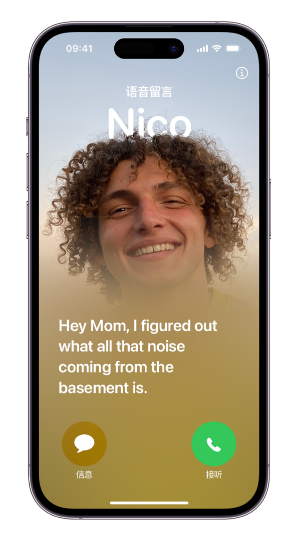After upgrading to iOS 17, you will find a new real-time voice message function! Live voicemail allows us to automatically view live text messages when someone leaves a message, and even answer calls while someone is leaving a voicemail, which is very convenient.
How to enable real-time voice messages on iPhone 15? The following is how to enable real-time voice messages:
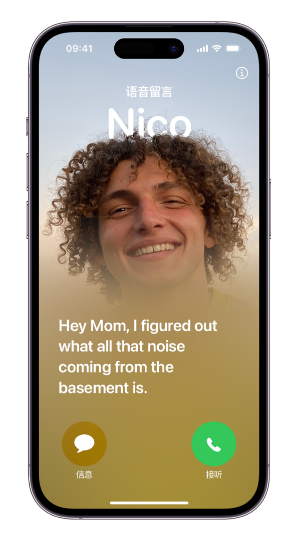
#When using the real-time voice message function, the following points need to be NOTE:
When Live Voice Message is enabled, iPhone will answer the call to get the caller’s voice message for you to review. Data fees may apply. Neither you nor the caller can hear each other unless you choose to answer the call.
If iPhone is turned off or outside carrier network coverage, incoming calls are sent to carrier voicemail (if available).
If "Mute unknown calls" is turned on, the unknown number will not ring first, but will go directly to the real-time voice message. Incoming calls identified as spam by the carrier do not go to live voice messages but are rejected immediately.
Having said so much, in fact, "real-time voice message" is of little use to domestic users, because this function is only in English and only available in the United States and Canada. With the exception of Guam, Puerto Rico and the U.S. Virgin Islands, if you are in the United States and Canada, you might as well give it a try!
The above is the detailed content of What is the use of real-time voice messages? How to enable real-time voice messages on iPhone 15. For more information, please follow other related articles on the PHP Chinese website!