
When users use win10 tablet mode, they will ask if there is a difference between win10 tablet mode and computer mode. In fact, the difference is not very big, so let us take a look at the introduction of the difference between win10 tablet mode and computer mode!
Difference 1:
Tablet mode consists of three parts, namely the function setting area, the application display area, and the taskbar. area.
The function settings area includes start, pinned tiles, all applications, accounts, settings, and power. Users can operate and set these contents.
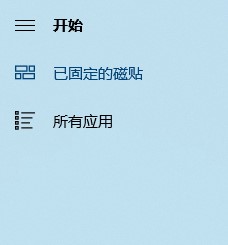
Difference 2: There is an arrow pointing to the right in the lower left corner

Features: Click the Start menu again to return to the traditional desktop, and there is no arrow mark in the lower left corner.
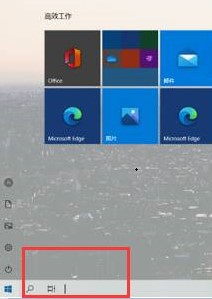
How to turn it off: Settings, Personalization, Start, select "Use full-screen start menu" on the right, and turn it off.

If you have other questions, you can read more about them~
The above is the detailed content of Introduction to the differences between win10 tablet mode and computer mode. For more information, please follow other related articles on the PHP Chinese website!




