
I recently installed ubuntu20.04 and win10 dual systems on my laptop. Because win10 was installed first and then ubuntu was installed, the ubuntu system was started by default. Now I want to change it to win10 by default. How to set it up? Let’s take a look at the detailed tutorial below.

By default, we automatically enter the ubuntu system when booting.

Now we enter the ubuntu system desktop.

On the system desktop, weright-click the mouse--open in the terminal.
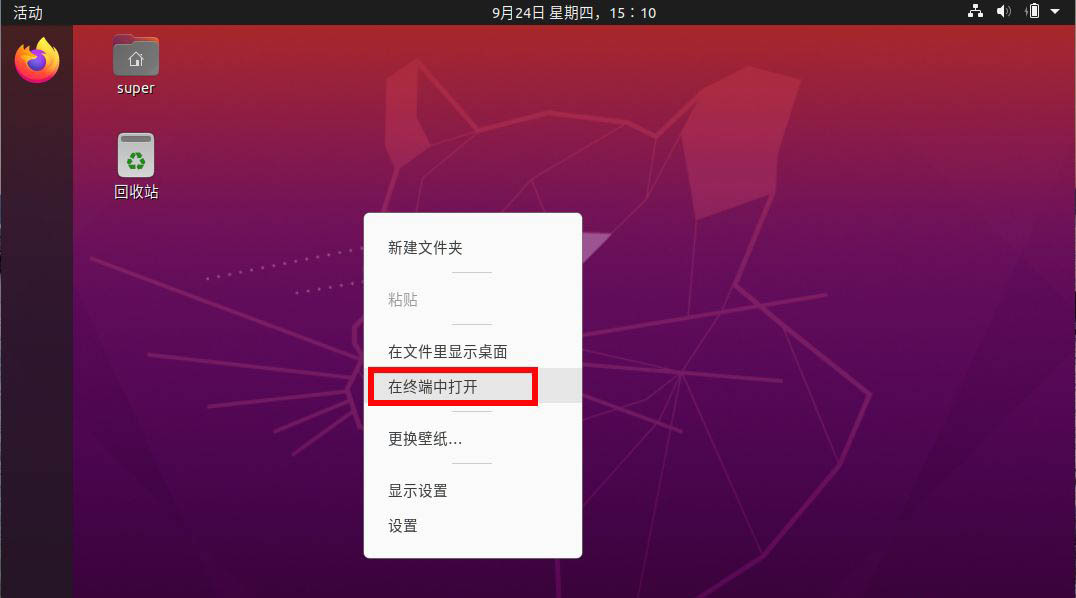
Enter the gedit command in the terminal to open the grub configuration file under our etc.

We put GRUB_DEFAULT = 2 in this file, because when our windows is started, we see the third one in the list, We Counting starts from 0, so it is 2.

Put GRUB_TIMEOUT = 3 It is to wait 3 seconds for the boot menu to start.

Finally, after we modify the configuration file, we still need sudo update-grub to update the configuration.

Now we restart the computer, and the win10 system will be directly selected to enter by default.
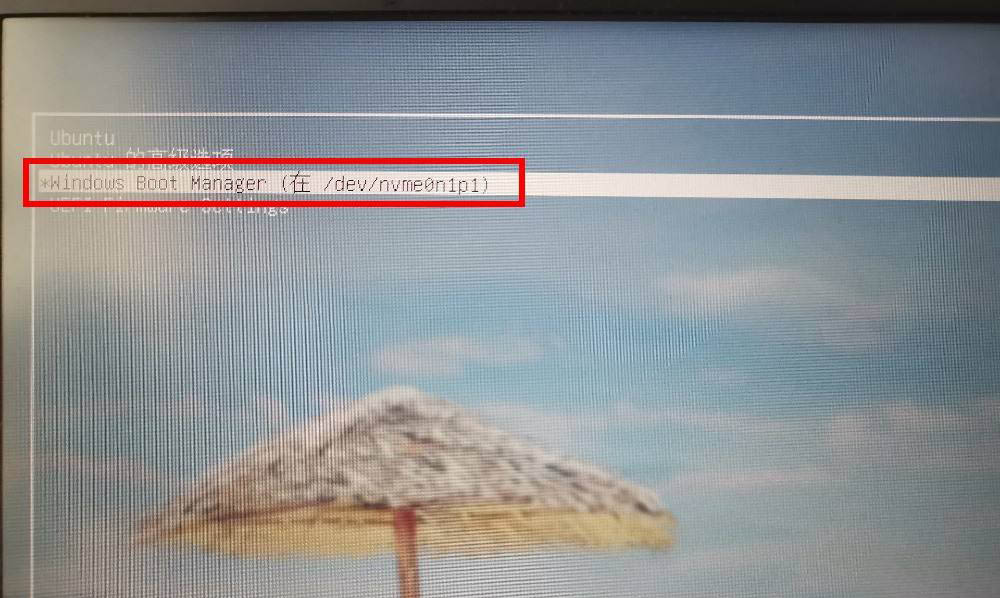
The above is the detailed content of How to set the default boot win10 configuration for ubuntu20.04 and win10 dual systems?. For more information, please follow other related articles on the PHP Chinese website!
 win10 bluetooth switch is missing
win10 bluetooth switch is missing
 Why do all the icons in the lower right corner of win10 show up?
Why do all the icons in the lower right corner of win10 show up?
 The difference between win10 sleep and hibernation
The difference between win10 sleep and hibernation
 Win10 pauses updates
Win10 pauses updates
 What to do if the Bluetooth switch is missing in Windows 10
What to do if the Bluetooth switch is missing in Windows 10
 win10 connect to shared printer
win10 connect to shared printer
 Clean up junk in win10
Clean up junk in win10
 How to share printer in win10
How to share printer in win10




