
The time icon in the lower right corner of the computer allows us to know the real-time time, allowing us to have a good estimate of work efficiency when working. So what should you do when the clock icon disappears from the win10 system taskbar? Let me teach you how to recover the disappeared taskbar clock icon.
1. Right-click the taskbar and open taskbar settings.
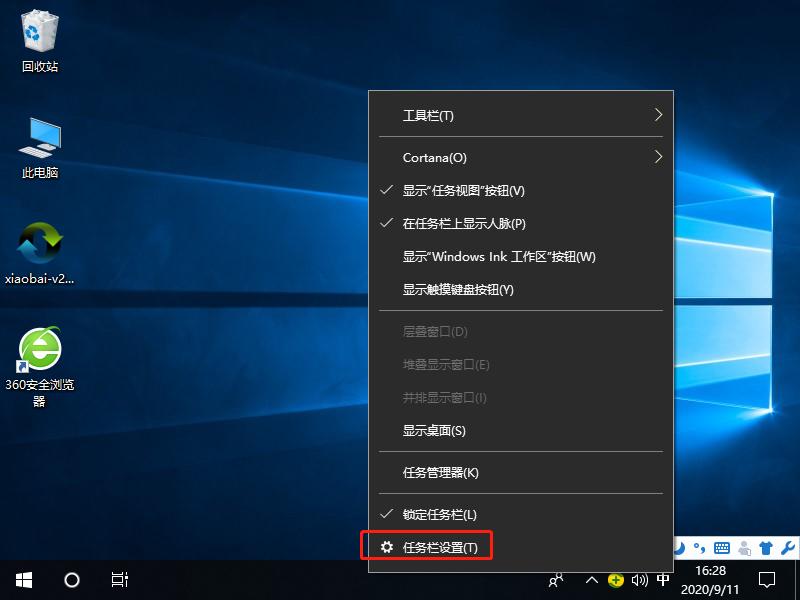
#2. Then scroll down to find and click "Turn system icons on or off".
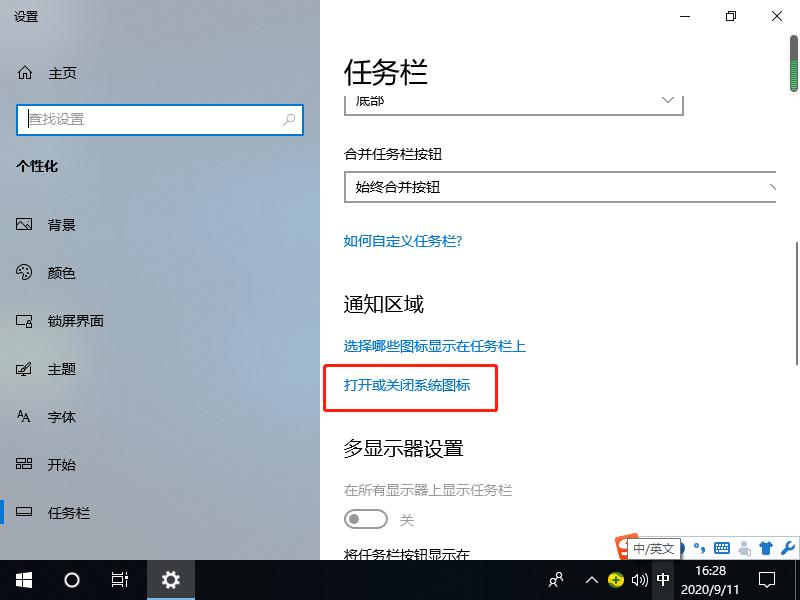
#3. Then find the clock icon and open the slider behind it. Then we can see the clock on the taskbar.
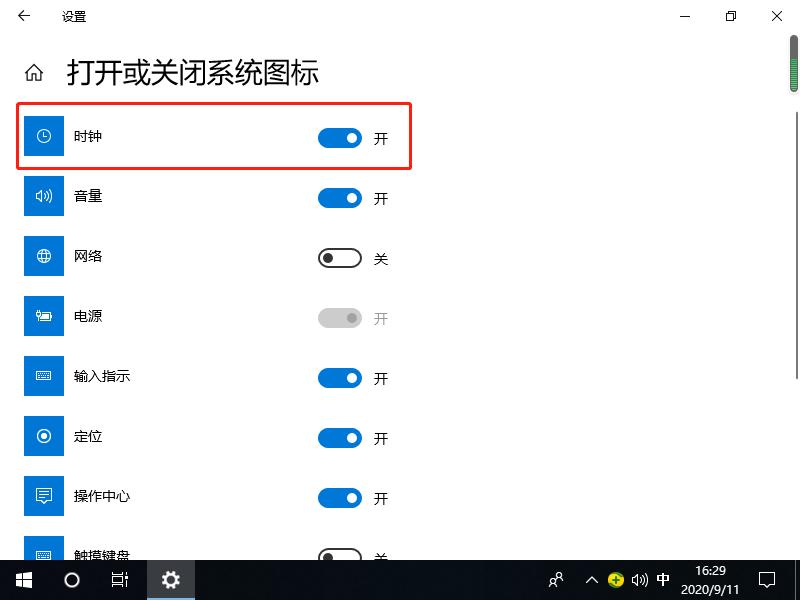
This is how we recover the disappeared taskbar clock icon. Have you learned it? Go ahead and reset your clock.
The above is the detailed content of What to do if the clock icon disappears from the taskbar in Windows 10. For more information, please follow other related articles on the PHP Chinese website!




