
When we use the computer, we sometimes find that the computer taskbar icon at the bottom turns into a white file. This may be due to a problem with the boot of this software. We only need to reconstruct the boot to solve it.
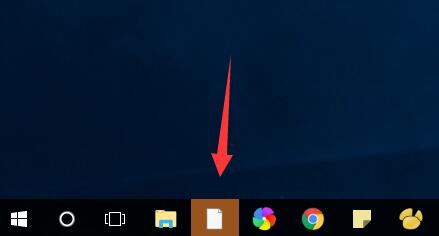
Method 1:
1. First press "win r" on the keyboard to open it run.

2. Then enter "ie4uinit.exe -show" and press Enter to solve the problem.
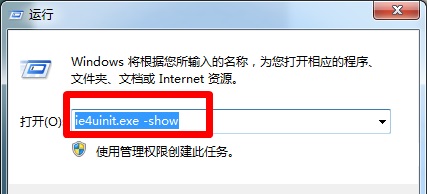
Method 2:
1. If method 1 does not work, open and run again.
2. This time enter "%APPDATA%\Microsoft\Internet Explorer\Quick Launch\User Pinned\TaskBar" and press Enter to open.
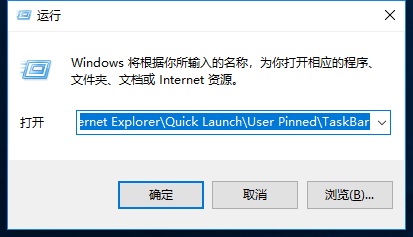
3. After opening, drag the software that turns into a white file into this folder to solve the problem.
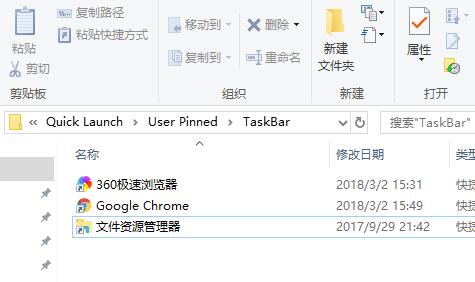
The above is the detailed content of Computer taskbar icon shows white file status. For more information, please follow other related articles on the PHP Chinese website!




