
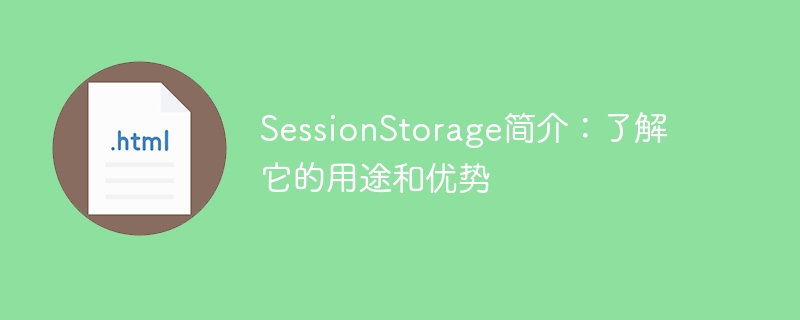
Introduction to SessionStorage: To understand its uses and advantages, specific code examples are required
Introduction:
In web development, we often need to store and Manage user information and temporary data. To solve this problem, HTML5 introduces a new API: SessionStorage. This article will introduce the concepts, uses and advantages of SessionStorage, and give some specific code examples to help readers better understand it.
1. What is SessionStorage?
SessionStorage is a web storage mechanism provided by HTML5 for saving data in the browser. It can store data during a user session and clear it automatically after a page refresh or close. Unlike Server-side Session, SessionStorage data is saved on the client and does not require server support.
2. Purpose of SessionStorage:
3. Advantages of SessionStorage:
4. Specific code examples of SessionStorage:
Storage data:
sessionStorage.setItem("username", "John");Through the setItem method, we can store key-value pairs to SessionStorage. In this example, we store a username "John".
Read data:
var username = sessionStorage.getItem("username");
console.log(username); // 输出 "John"Through the getItem method, we can obtain the data stored in SessionStorage based on the key name. In this example, we retrieve the previously stored username.
Delete data:
sessionStorage.removeItem("username");Through the removeItem method, we can delete the data with the specified key name in SessionStorage. In this example, we delete the previously stored username.
Summary:
SessionStorage provides a simple and powerful way to store and manage data in web applications. It has the advantages of simplicity and ease of use, data isolation and data persistence, and can be widely used in scenarios such as maintaining user session status, transmitting form data, and caching data. Through the introduction and specific code examples of this article, I hope readers can better understand SessionStorage and be able to use it flexibly in actual projects.
The above is the detailed content of Explore the features and benefits of SessionStorage. For more information, please follow other related articles on the PHP Chinese website!
 Reasons for session failure
Reasons for session failure
 Session failure solution
Session failure solution
 How to shut down your computer quickly
How to shut down your computer quickly
 How to solve the invalid mysql identifier error
How to solve the invalid mysql identifier error
 How to insert video in html
How to insert video in html
 Detailed explanation of netsh command usage
Detailed explanation of netsh command usage
 Computer system vulnerability repair methods
Computer system vulnerability repair methods
 What is the difference between webstorm and idea?
What is the difference between webstorm and idea?




