
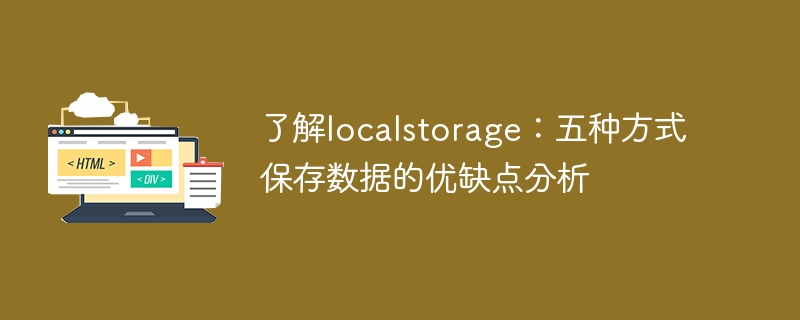
Understanding localstorage: Analysis of the advantages and disadvantages of five ways to save data
[Introduction]
With the rapid development of the Internet, we are now able to obtain and process The amount of data is getting bigger and bigger. In front-end development, saving and processing data is a very important issue. As front-end developers, we need to understand various ways to save data and choose the method that best suits the project needs. This article will introduce localstorage, a commonly used data storage method, and analyze its advantages and disadvantages to further help developers make reasonable decisions.
[Text]
Localstorage is a way of saving data on the browser side provided by HTML5. It has the following five ways of use:
Use setItem() and getItem() methods:
This is the most basic way to use localstorage. We can store data in localstorage using setItem() method and then read data from localstorage using getItem() method. The following are specific code examples:
// 存储数据
localStorage.setItem('name', 'John');
// 读取数据
console.log(localStorage.getItem('name')); // 输出:JohnAdvantages:
Disadvantages:
Use setItem() and key() methods:
In addition to using the getItem() method to read data, we can also use the key() method to get the data stored in Key name in localstorage. The following is a specific code example:
// 存储数据
localStorage.setItem('name', 'John');
localStorage.setItem('age', '25');
// 获取键名
console.log(localStorage.key(0)); // 输出:name
console.log(localStorage.key(1)); // 输出:ageAdvantages:
Disadvantages:
Use the removeItem() method:
When we need to delete a key-value pair in localstorage, we can use the removeItem() method. The following is a specific code example:
// 存储数据
localStorage.setItem('name', 'John');
// 删除数据
localStorage.removeItem('name');
// 读取数据
console.log(localStorage.getItem('name')); // 输出:nullAdvantages:
Disadvantages:
Use the clear() method:
When we need to clear all data in localstorage, we can use the clear() method. The following is a specific code example:
// 存储数据
localStorage.setItem('name', 'John');
localStorage.setItem('age', '25');
// 清空数据
localStorage.clear();
// 读取数据
console.log(localStorage.getItem('name')); // 输出:null
console.log(localStorage.getItem('age')); // 输出:nullAdvantages:
Disadvantages:
Use Web Storage API:
Web Storage API is an advanced version of localstorage. In addition to the functions of localstorage, it also provides more powerful data storage and operation functions. . The following is a specific code example:
// 存储数据
sessionStorage.setItem('name', 'John');
// 读取数据
console.log(sessionStorage.getItem('name')); // 输出:JohnAdvantages:
Disadvantages:
[Conclusion]
In front-end development, it is very important to choose the appropriate data storage method. This article introduces localstorage, a commonly used data storage method, and analyzes its advantages and disadvantages. By choosing a reasonable usage method, developers can better meet the needs of the project. However, it should be noted that no matter which method is used to save data, users' sensitive information and privacy need to be handled carefully to ensure data security.
The above is the detailed content of Analyze the advantages and disadvantages of localstorage: explore five data saving methods. For more information, please follow other related articles on the PHP Chinese website!




