
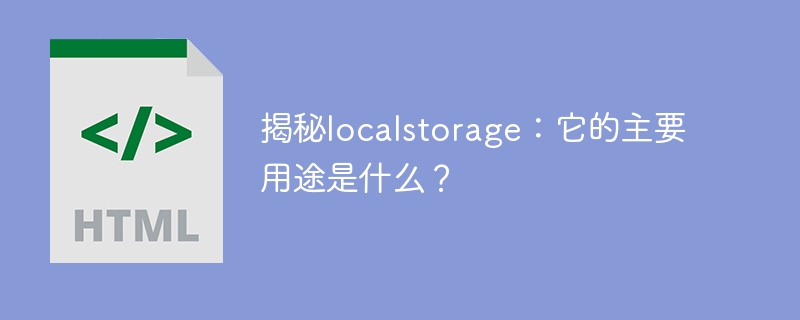
Demystifying localstorage: What is its main purpose?
Introduction:
In the context of the current development of Internet technology, web page applications are becoming more and more complex and need to store a large amount of data. As a local storage solution provided by the browser, localstorage provides us with a convenient and durable data storage mechanism. This article will reveal the main purpose and usage of localstorage, and give specific code examples.
Part 1: The main purpose of localstorage
Localstorage is an important feature in the HTML5 standard. It allows us to store data locally on the browser side. The data can be retained regardless of whether the user closes the browser. . Compared with traditional cookies, localstorage has larger storage space, can store more data, and is more flexible in data interaction.
The main uses of localstorage are as follows:
Part 2: How to use localstorage
localstorage provides a series of APIs to operate locally stored data, including setItem, getItem, removeItem and other methods. Some specific code examples are given below.
Storing data
localStorage.setItem('username', 'Alice');
localStorage.setItem('age', '25');The above code stores the username and age in localstorage.
Get data
let username = localStorage.getItem('username');
console.log(username);The above code will get the stored user name from localstorage and output it to the console.
Delete data
localStorage.removeItem('age');The above code will delete the stored age from localstorage.
Clear data
localStorage.clear();
The above code will clear all data in localstorage.
Determine whether localstorage is available
function isLocalStorageAvailable() {
try {
localStorage.setItem('test', '1');
localStorage.removeItem('test');
return true;
} catch (e) {
return false;
}
}
if (isLocalStorageAvailable()) {
// localstorage可用
} else {
// localstorage不可用
}The above code determines whether the browser supports localstorage, and if so, executes the corresponding code logic.
Conclusion:
This article reveals the main purpose and usage of localstorage, and gives specific code examples. By properly utilizing localstorage, we can achieve functions such as persistent data storage, building offline applications, and optimizing web page loading speed. In the actual development process, we can flexibly use localstorage according to specific needs to provide users with a better experience.
The above is the detailed content of Understanding localstorage: what are its main functions?. For more information, please follow other related articles on the PHP Chinese website!




