
Because win11 is still only a preview system, many users choose virtual machines to install win11, so that their normal use will not be affected. However, there is a problem that the virtual machine cannot install win11. This is because the virtual machine must also meet the system requirements to install win11. Let's take a look at how to solve it.

Method 1:
1. If we use the wrong installation method , will also cause the installation to fail normally.
2. Therefore, you can compare and check according to the installation tutorial provided by this site.
3. If you confirm that the installation method is correct, try the following method to solve the problem.
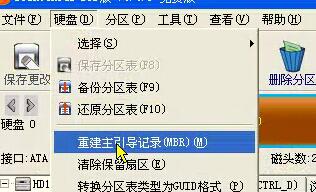
Method 2:
1. If we ensure that the steps are correct, then the installation may not be possible because secure boot and tpm are not turned on.
2. The virtual machine does not require the original computer to have these two devices before it can be simulated and started, so there are no computer restrictions.
3. First, we open the virtual "Settings" and click "Add" at the bottom of the left sidebar

4. Click "Trusted Platform Module" , and then click "Finish" to add it to the virtual machine.
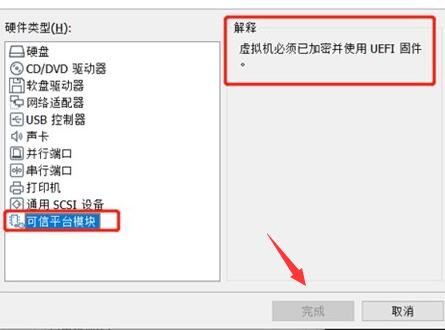
5. Then click the "Options" menu above to enter and select "Advanced"
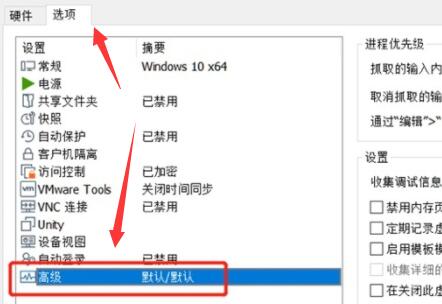
6. Then find "UEFI" in "Firmware Type" on the right and check it.
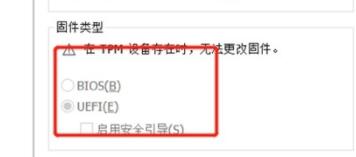
7. Then check to enable "Boot via EFI instead of BIOS" in the settings above
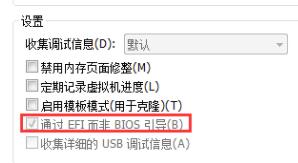
8. After the setup is completed, we can find that our virtual machine can install the win11 system normally.
9. Then just follow the normal upgrade process, enter the "Windows Insider Experience Program" and join the dev channel to upgrade.

Method three:
1. If the installation still cannot be performed normally after turning on the above options, then there may be a problem when selecting a virtual machine for installation.
2. At this time, you can directly download the following system and put it into the virtual machine, and then follow the tutorial below to install win11 normally.
 |
##win11 pure versionclean, pure and smooth to use一Key installation tutorial | table tbody tr td button{background: #4E9FF7;border:none;border-radius: 4px;padding: 5px 16px;display: inline-block;vertical-align : text-top;}table tbody tr td button a{border:none;color: #fff;}Details |
The above is the detailed content of Tutorial to solve the problem that win11 cannot be installed on a virtual machine. For more information, please follow other related articles on the PHP Chinese website!
 Which platform is better for virtual currency trading?
Which platform is better for virtual currency trading?
 Introduction to frequency converter maintenance methods
Introduction to frequency converter maintenance methods
 How to establish a local area network in xp
How to establish a local area network in xp
 What are the marquee parameters?
What are the marquee parameters?
 How to enter recovery mode on win10 system computer
How to enter recovery mode on win10 system computer
 What are the basic components of a computer?
What are the basic components of a computer?
 The role of the caption attribute
The role of the caption attribute
 Cloud server usage tutorial
Cloud server usage tutorial




