
Tablet mode is a very convenient mode in the Windows system. It not only allows our interface to be expanded in a tablet style, but also supports touch screen operations. However, many friends find that they cannot turn on the tablet mode after updating win11. Here is a Let’s get up and see how to turn it on.

1. According to Microsoft’s news, win11 has canceled the enablement of tablet mode.
2. Instead, the system will automatically sense the device and automatically select desktop mode or tablet mode.
3. However, what is currently being pushed to users is only the preview version of win11. Maybe future versions will add this feature again.
4. If it is officially added, the opening method should be similar. First, right-click a blank space on the desktop and select "Display Settings"
5. Find and click "Tablet Mode" in the left column, and then Just select "Tablet Mode" on the right.
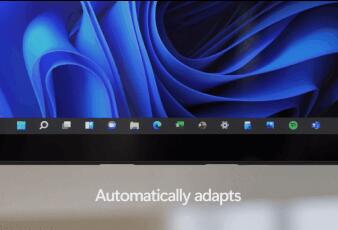
The above is the detailed content of How to enable tablet mode in win11. For more information, please follow other related articles on the PHP Chinese website!




