
If after using the Windows 10 operating system for a period of time, the user needs to update the version due to various reasons, but during the upgrade, the computer prompts information about the upgrade failure, then there are three methods below to help you solve this problem!
1. Use Windows for troubleshooting
1. First, click the [Start] button, and then select the [Settings] option , switch to the [Update and Security] interface.
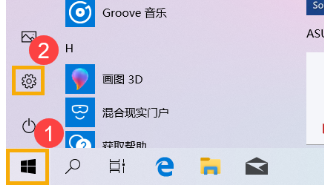
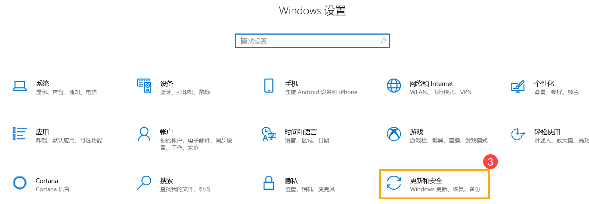
2. Click [Troubleshooter], select [Windows Update] and [Run Troubleshooter].

3. These two options help users detect and solve various tedious Windows update problems.
4. If the problem is too difficult and the system can't do anything about it, you might as well choose [Turn off troubleshooting].
2. Use the Windows 10 Update Assistant
1. Go to the Microsoft official website to download the latest version of the Update Assistant tool software, and click [Update Now].
Ps: Please remember the downloaded file storage path. In actual situations, use the latest version of the update assistant officially provided by Microsoft!

2. After the download task is completed, press the left button of the mouse to start [Windows 10 Update Assistant] and click [Update Now].
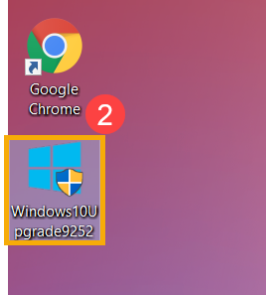
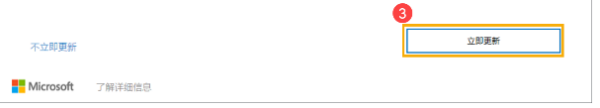
3. After waiting for a while, the computer will automatically start downloading and installing Windows 10 updates!
Ps: In view of the need to obtain the latest information through the Internet, please be sure to have a stable network environment and connect your laptop to the Internet.
4. The update assistant will check the compatibility of the computer before execution, and then guide the user to the next step after confirming that it is correct.
5. When the update assistant determines that the device can run the new version of Windows 10, click [Next] and the computer will start downloading and installing updates.
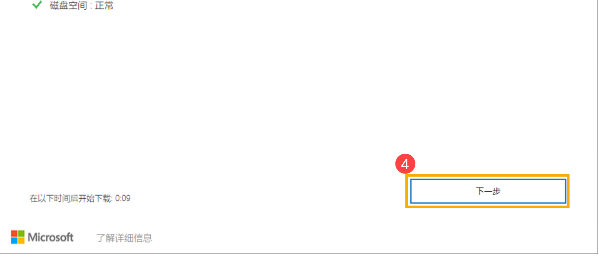
3. System Restore
If the above method still cannot solve the problem, it is recommended to back up personal data first, and then use the system restore function to restore the initial state of the system. .
The above is the detailed content of What are the common reasons for Win10 Home Edition upgrade failure?. For more information, please follow other related articles on the PHP Chinese website!
 How to solve http request 415 error
How to solve http request 415 error
 Which mobile phones does Hongmeng OS support?
Which mobile phones does Hongmeng OS support?
 What does open source code mean?
What does open source code mean?
 Solution to computer black screen prompt missing operating system
Solution to computer black screen prompt missing operating system
 Introduction to the meaning of cloud download windows
Introduction to the meaning of cloud download windows
 How to solve the problem of black screen after turning on the computer and unable to enter the desktop
How to solve the problem of black screen after turning on the computer and unable to enter the desktop
 What does bios mean?
What does bios mean?
 How to compare the file contents of two versions in git
How to compare the file contents of two versions in git




