
We often use the revision function of WPS text, but the revised text may not be detectable by others. So how to make WPS text display the revised content? The method is simple: in WPS text, click the "Review" tab, and then check "Show revisions" to see all revisions in the document. This way others can clearly see changes and revisions to the text. This feature is very useful and can help team members better collaborate and review documents.
First use WPS Office to open the document.
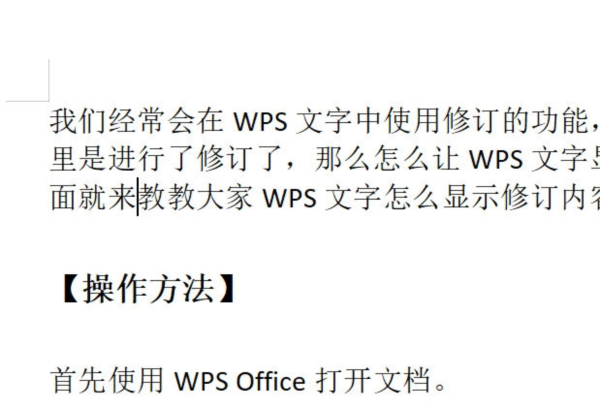
Click "Review" ---> "Revise" to turn on this function.
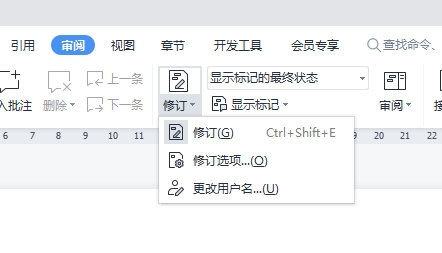
After opening, all changes to the document will be recorded.
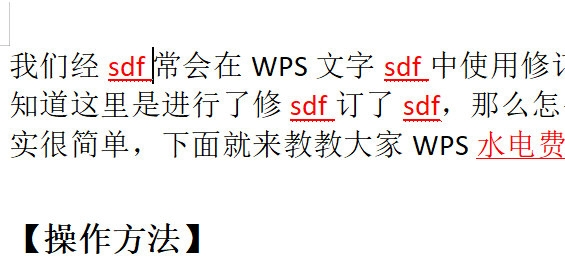
#If the revision content is not displayed, you can click the settings above [Show the final status of the mark] to display the revision record.
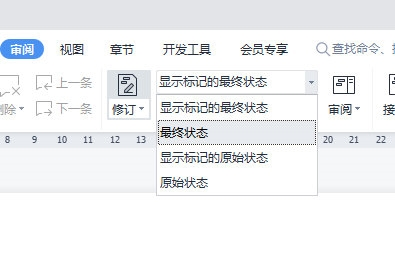
The above is the detailed content of Learn how to display revisions in WPS text. For more information, please follow other related articles on the PHP Chinese website!




