
Recently, the editor has received many questions from friends in the background. Many friends have asked me how to make a ppt flowchart template. In order to help everyone, the editor has collected relevant information online and finally found how to draw ppt for free. The detailed method and specific content of the flow chart are listed in the article below. If you need it, you can come to this site to see the editor's method.

Method 1.
1. Open the ppt document, select "Insert" and click "Shape" below;
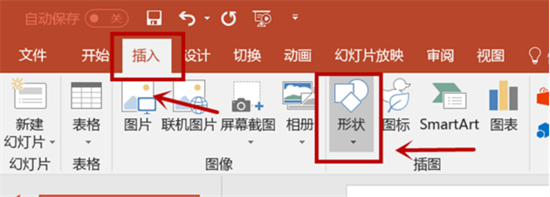
2. Select the desired text box shape as needed. Here I choose a rectangle with rounded edges;
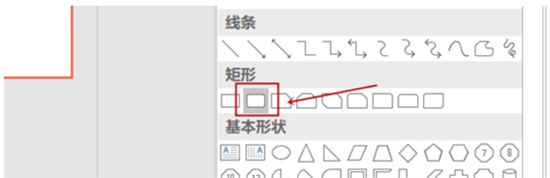
3. After determining the size ratio, click to edit the color and other appearance above to modify;
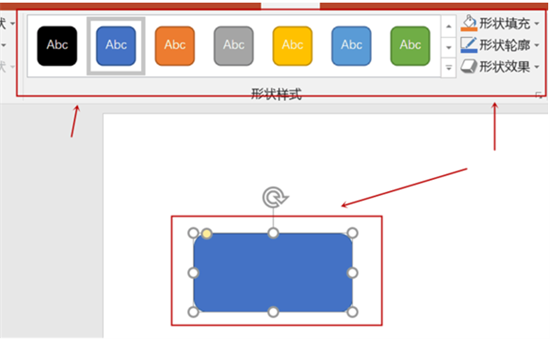
4. According to the needs of the document content, follow the previous step Draw more rectangles with rounded edges;

5. Also select "Single Arrow" in "Shape";

6. Hold down the left mouse button and drag to form an arrow, then edit the color and others above;
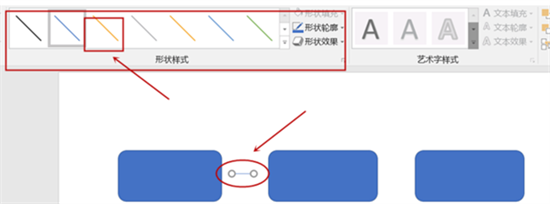
7. Draw other arrows in the same way to complete the rectangle Connect;

#8. Double-click inside the rounded rectangle to complete the text input process steps.
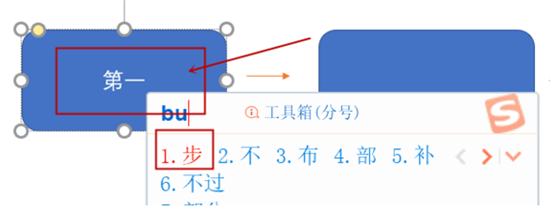
Method 2,
1. In the ppt document, select "smartart" under "Insert";
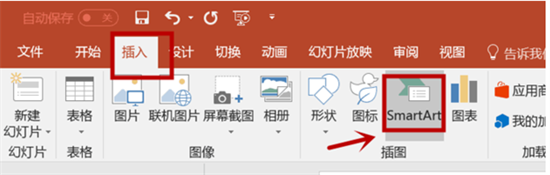
2. Click "Process" on the left to enter;

3. Find the flowchart style you want and click "OK";
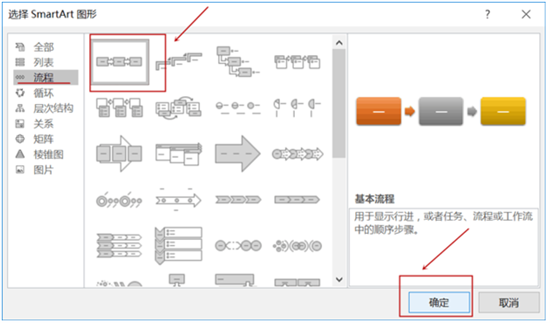
4. In this way, the illustrated process framework will appear in the ppt;

5. Double-click the word "Text" Enter the text to edit;
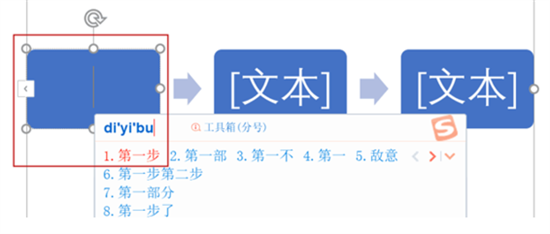
#6. Finally edit the flow chart.

The above is the detailed content of Free templates and drawing tutorials for making PPT flow charts. For more information, please follow other related articles on the PHP Chinese website!
 How to make charts and data analysis charts in PPT
How to make charts and data analysis charts in PPT
 Android voice playback function implementation method
Android voice playback function implementation method
 AC contactor use
AC contactor use
 The difference between vscode and visual studio
The difference between vscode and visual studio
 The difference between Java and Java
The difference between Java and Java
 Introduction to hard disk interface types
Introduction to hard disk interface types
 nagios configuration method
nagios configuration method
 How to delete a folder in linux
How to delete a folder in linux




