
How to save web pages to the desktop in mobile QQ browser? The mobile QQ browser also supports users to save web pages to the desktop, so that users can open the target URL directly on the mobile desktop, which is very convenient. Users who need to add a web page as a shortcut but don't know how to do it can refer to the steps of adding a web page as a shortcut in the mobile QQ browser summarized by the editor below, which can help you solve this problem smoothly.

1. Open the mobile QQ browser and search for a web page.

#2. Click the "three horizontal lines" icon in the lower right corner of the screen.
3. Click "Toolbox" in the pop-up window.
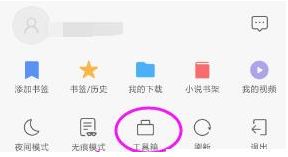
4. Click "Add Shortcut".

#5. Select "Mobile Desktop" and click OK to add it to the mobile desktop.

The above is the detailed content of How to save web pages to desktop in mobile QQ browser. For more information, please follow other related articles on the PHP Chinese website!
 What is the use of docker image?
What is the use of docker image?
 How to find the location of a lost Huawei phone
How to find the location of a lost Huawei phone
 Clean the registry
Clean the registry
 How to set offline status on Douyin
How to set offline status on Douyin
 Oracle view table operation history
Oracle view table operation history
 Introduction to carriage return and line feed characters in java
Introduction to carriage return and line feed characters in java
 parseint function usage
parseint function usage
 What should I do if the docker container cannot access the external network?
What should I do if the docker container cannot access the external network?




