
I believe that many users using the win10 system have tried to update win11 after the launch of win11, but some friends found that it was stuck at 100% when updating. They don’t know how to solve it. In fact, it is most likely that it is loading. and installation, we just need to wait patiently for a while.
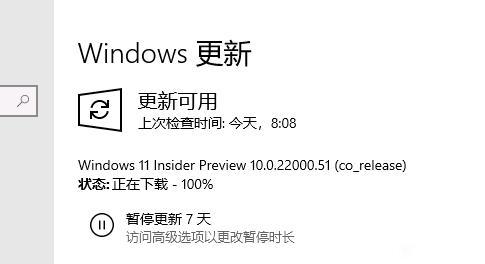
1. If you encounter a situation where the download is stuck at 100%, there is a high probability that the system is detecting or is the installer.
2. Because downloading to 100% only means that the download is complete, it does not mean that it can be installed directly.
3. If we are not sure, first close all window applications, then right-click the taskbar and open "Task Manager"
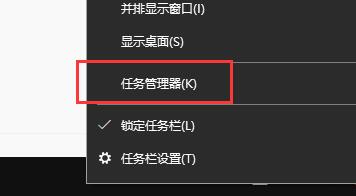
4. Then Click the "Performance" tab to check whether the CPU, memory, and disk are running normally.
5. If it is running normally, then we only need to wait patiently. The specific waiting time depends on the computer. Some users even have to wait for more than 1 hour.
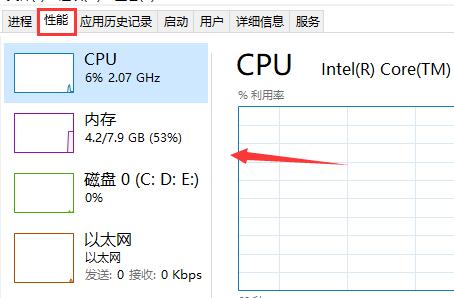
6. If it does not run normally, it may be stuck. At this time, you need to restart the system.
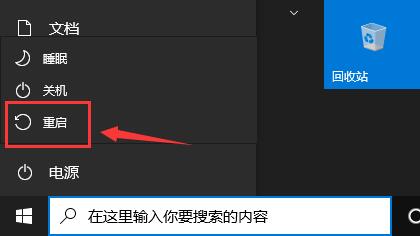
7. After the restart is complete, return to the update interface, and you should be able to download and install the win11 system normally.

The above is the detailed content of Solution to update win11 download stuck at 100. For more information, please follow other related articles on the PHP Chinese website!
 Computer 404 error page
Computer 404 error page
 Solution to the Invalid Partition Table prompt when Windows 10 starts up
Solution to the Invalid Partition Table prompt when Windows 10 starts up
 How to solve the problem of missing ssleay32.dll
How to solve the problem of missing ssleay32.dll
 How to set IP
How to set IP
 How to open state file
How to open state file
 Why is the mobile hard drive so slow to open?
Why is the mobile hard drive so slow to open?
 What are the basic units of C language?
What are the basic units of C language?
 What platform is Kuai Tuan Tuan?
What platform is Kuai Tuan Tuan?




