
In the win11 system, we may not want to automatically detect updates, but we don’t know how to set up win11 to stop updates. In fact, as long as you open the settings, you can stop updates in the system update settings.
1. First, click on the "Start Menu" in the taskbar
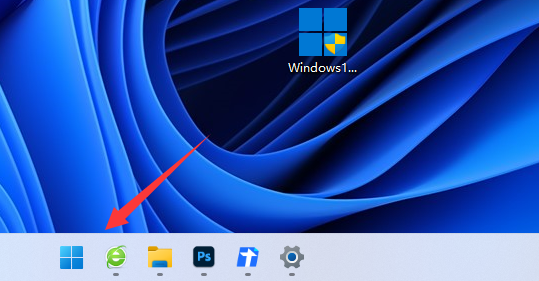
2. Then open "Settings" in the start menu

3, then enter "Windows Update" in the lower left corner
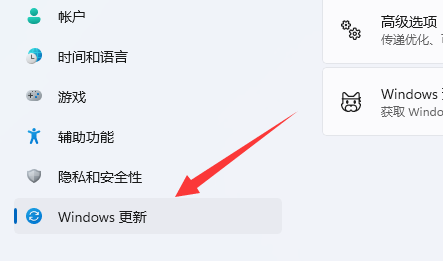
4, After entering, you can see "Pause Updates" on the right.

5. Click on the time on the right to set the pause time, which can be set up to 5 weeks.
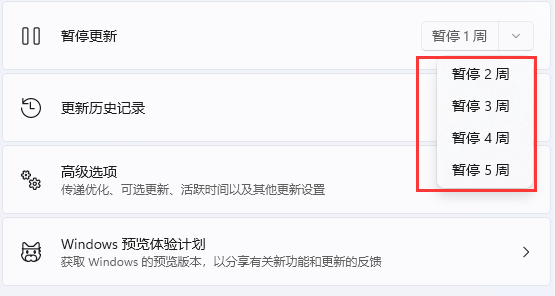
The above is the detailed content of Win11 stop update setting tutorial. For more information, please follow other related articles on the PHP Chinese website!
 Turn off win10 automatic updates
Turn off win10 automatic updates How to insert audio into ppt
How to insert audio into ppt The difference between fprintf and printf
The difference between fprintf and printf Is it legal to buy and sell Bitcoin on Huobi.com?
Is it legal to buy and sell Bitcoin on Huobi.com? What types of system architecture are there?
What types of system architecture are there? Reasons why Windows printer does not print
Reasons why Windows printer does not print Recover data from mobile hard drive
Recover data from mobile hard drive Which is more difficult, c language or python?
Which is more difficult, c language or python?



