
Everyone is very familiar with iQiyi. Every day, they use their mobile phones, computers or tablets to catch up on dramas, movies, variety shows, etc. in their free time. iQiyi is a video software that is widely used. Have you noticed that the icon of the Android version of iQiyi has changed a lot? Today I will introduce to you what has been updated in the Android version of iQiyi 13.7.0 and how to clear the cache. If you are interested, come and take a look!
The mobile version of iQiyi 13.7.0 has been updated with the following content:
Friends who often use the iQiyi application on their mobile phones may notice that iQiyi does not update every time. There will be big changes, but updates will be very frequent. So what are the new features and optimizations in this update?
1. Viewing experience: high-definition and smooth playback, you can enjoy realistic picture effects with one click
2. Added iQiyi sound effects, allowing users to experience the highest quality immersion Enhanced effects
Popular dramas and variety shows: "Dark Blade Awakening", "China Rap Showdown", "Extreme Challenge Season 8" and "Cute Detective Season 2" are currently being broadcast
The iQiyi desktop icon has undergone changes, from green to colorful icons
How to clear iQiyi cache
We often use iQiyi, just Some cache garbage will be generated, occupying the memory of our mobile phones, resulting in lags, crashes, etc. I would like to introduce to you how to clear iQiyi cache: First, open the iQiyi software on your phone and click My Options in the lower right corner. , scroll to the bottom, find the setting option,
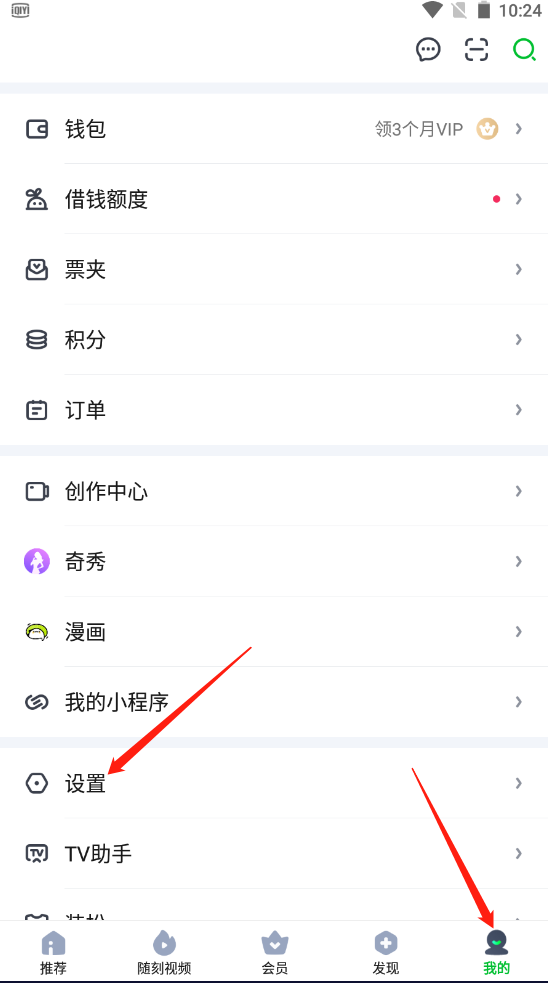

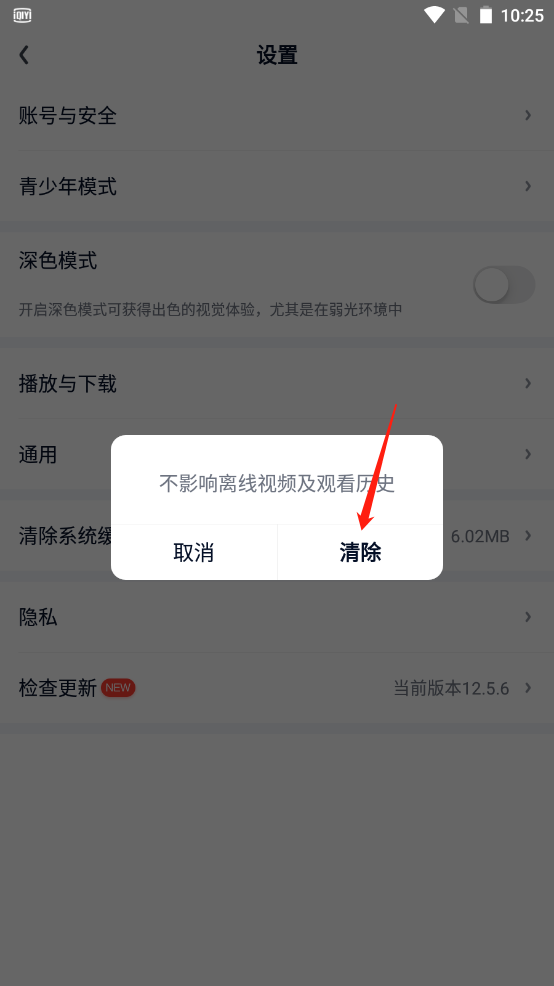
The above is the detailed content of What content is updated in iQiyi 13.7.0 for Android and how to clear iQiyi cache. For more information, please follow other related articles on the PHP Chinese website!




