
After Microsoft launched the win101909 version, some friends immediately updated the 1909 version after receiving the news. However, some friends encountered the situation that the new version of win10 could not be updated and installed. Let’s see how to download it. Bar.
Method 1. Install the update again
1. First, you need to use the shortcut "Win i" to open the settings and enter "Update" and safety”.
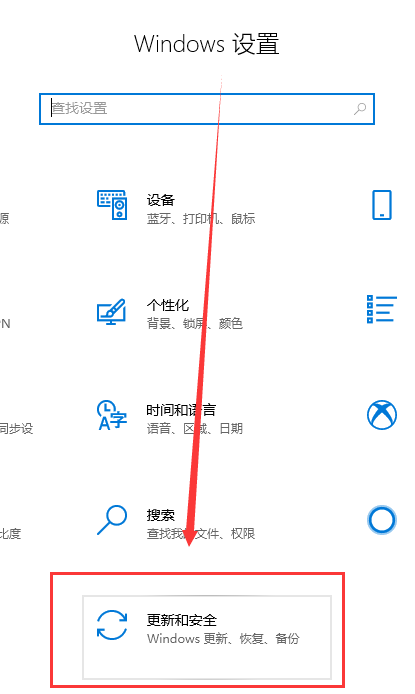
2. Then you can choose to download or "Download and Install Now" below to update.

2. Manually download updates
Users can directly click to download on this site.
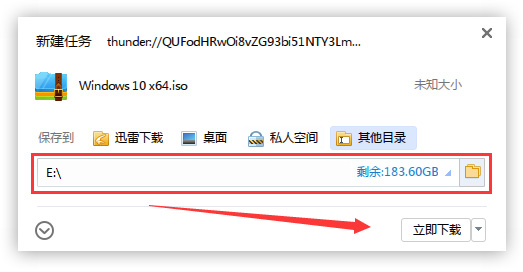
- Memory: at least 1GB of memory is required, 4GB is recommended
- Processor: 1GHz or above GPU required
- Graphics card: required to support Directx9 or above
- Remaining space: 16GB or above required
The above is the detailed content of Solution to the problem that win101909 version update cannot be downloaded. For more information, please follow other related articles on the PHP Chinese website!




