
When we were using the computer, some users asked if the Xbox Console Helper could record other screens? In fact, it is possible, but when the user presses the shortcut key win G or win Alt R to record the screen, there is no response. So let’s take a look at the tutorial on recording other screens with the Xbox console helper!
Answer: The xbox console helper can record other screens.
Xbox Console Helper's recording can only be used when playing games by default.
1. Open the Xbox Console Helper - click on the second My Game option on the left menu bar.
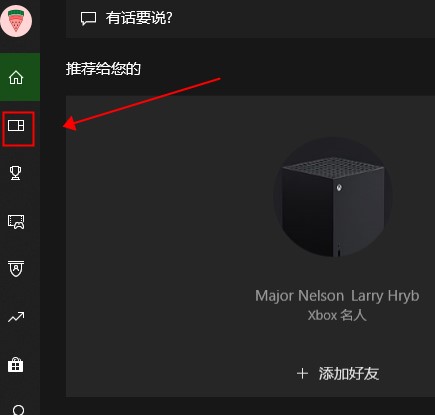
2. Click Add Game from My Computer in the upper right corner of the opening page - select the application you want to record and add it.

The above is the detailed content of Xbox console helper tutorial for recording other screens. For more information, please follow other related articles on the PHP Chinese website!