
When we use the win10 system to access the Internet, in some cases the error message 0x80070002 will appear and the Internet cannot be connected. For this kind of problem, I think you can try to use the SC config wuauserv star series of codes in the command prompt to restart the update service. Perform system repairs or resolve the problem by deleting temporary files. Let’s take a look at the detailed steps with the editor~ I hope it can help you.
1. Press win R to open the run window and enter "services.msc"
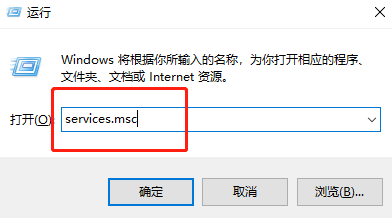
2 , find "Windows update" and open it
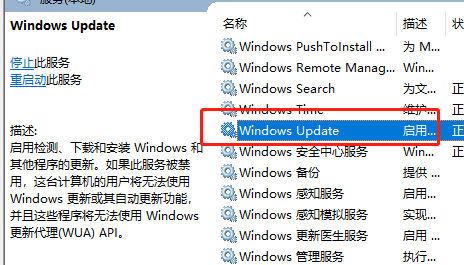
3. Click to stop this project
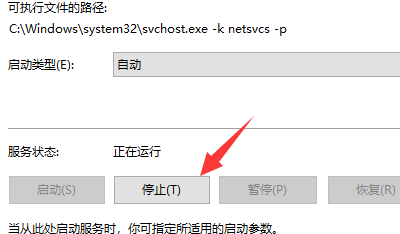
4. Enter the C drive This folder "C:\Windows\SoftwareDistribution"
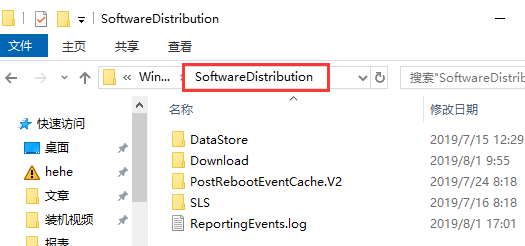
5. Delete the files in "datestore"
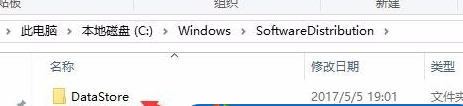
6. Delete
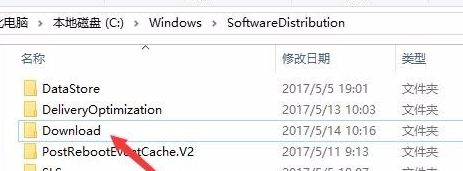
# in "download", and then restart the "Windows update".
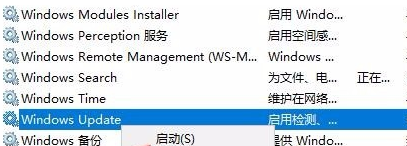
The above is the detailed content of What to do if win10 cannot access the Internet 0x80070002. For more information, please follow other related articles on the PHP Chinese website!