
Yesterday, Apple pushed the official version of iOS15.2/iPadOS15.2 to iPhone and iPad users. This update brings many exciting new features.
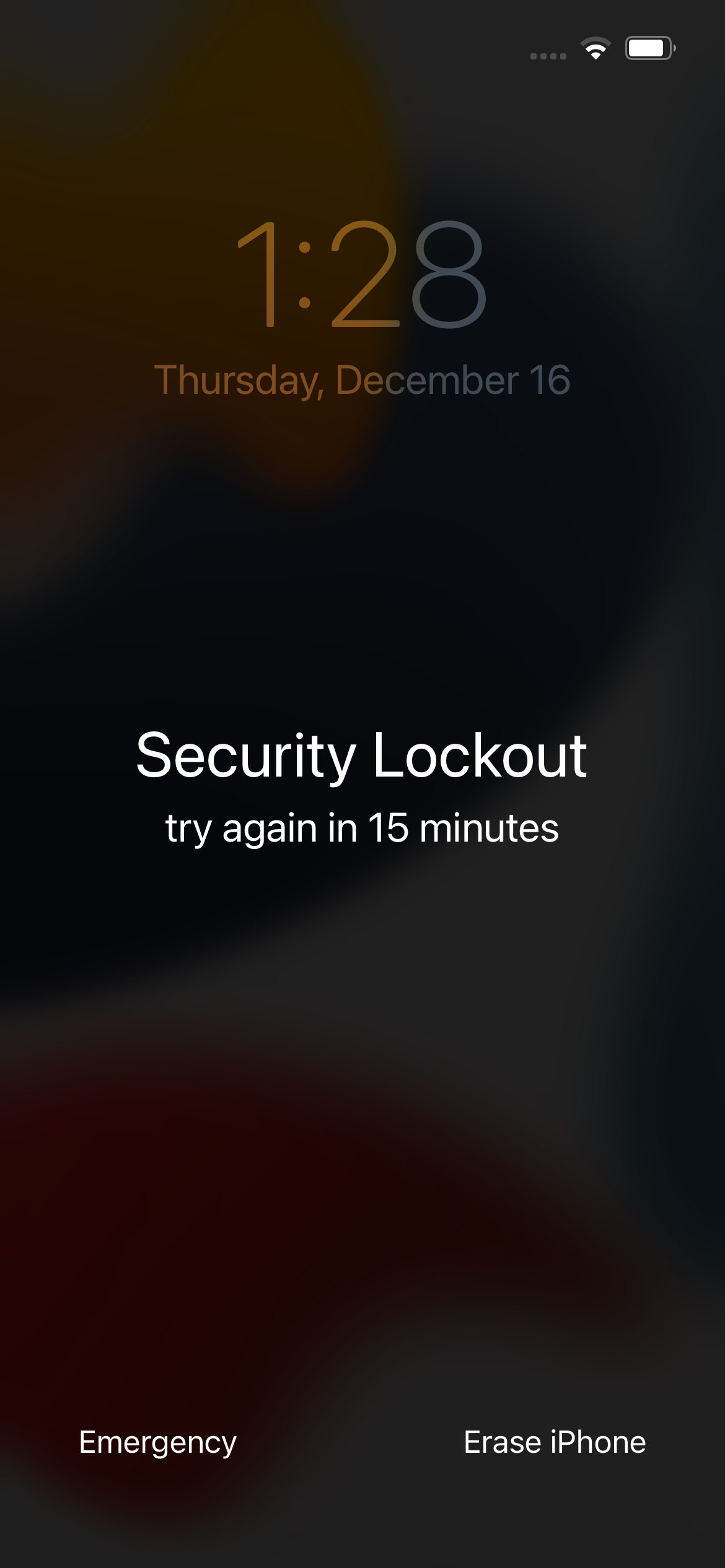
According to a report by 9To5Mac, iOS 15.2 and iPadOS 15.2 will introduce a new feature that will allow users to reset their iPhone without using a Mac or Windows computer. and iPad devices. This new feature will provide users with a more convenient way to reset their devices, allowing them to more easily manage and configure their devices. Whether it is updating the system, clearing personal data or restoring factory settings, users can do it through this new feature without relying on other devices. This will undoubtedly bring greater convenience and flexibility to users.
According to Apple’s official documentation, when users upgrade to iOS15.2/iPadOS15.2, if they enter incorrect passwords multiple times on the lock screen, a message to reset the device will be displayed on the lock screen. button. After clicking this button, the user needs to enter the device's Apple ID and password to reset the device and cancel the previously set lock screen password.

# However, to perform this operation, users need to be connected to a WiFi or cellular network. If the phone does not have a network connection, you need to reset it on your Mac or Windows PC according to the previous method. If you forget your Apple password, you can also use the Apple screen unlock tool to unlock your screen password.
iOS 15.2 and iPadOS 15.2 have introduced the Apple Music Voice Control feature, which is a new subscription service for accessing music with Siri. This update also includes "App Privacy Report," "Digital Legacy" plan, as well as other features and bug fixes for iPhone and iPad.
The above is the detailed content of New feature of iOS15.2/iPadOS15.2: Reset forgotten iPhone/iPad lock screen password directly on the device. For more information, please follow other related articles on the PHP Chinese website!




