
Recently, many friends came to this site to ask for help from the editor, asking me how to open the autocad graphics repair manager. The editor was not clear at first, so I collected relevant information online and finally found the cad graphics repair manager. What are the computer shortcut keys? The editor has compiled the detailed content in the article below. If you need it, please come to this site to take a look.

The specific steps are as follows:
1. A computer exception is encountered during the editing of CAD Shut down, or CAD is closed abnormally. How to find or restore CAD graphics? First open CAD;
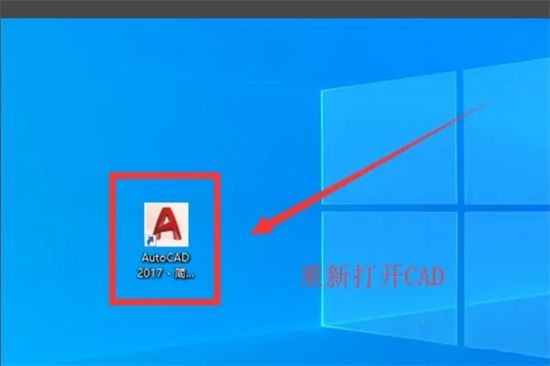
2. First click the A icon in the upper left corner of CAD;
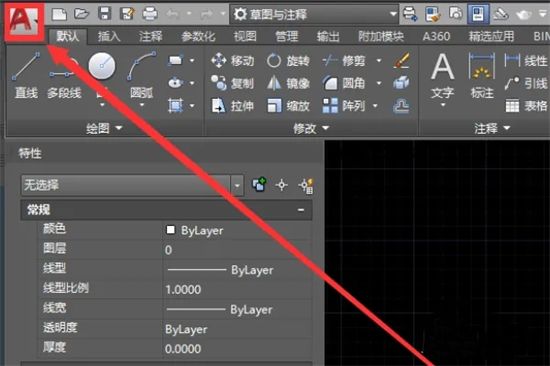
3. Then click the graphics utility tool below and choose to open the graphics repair manager;
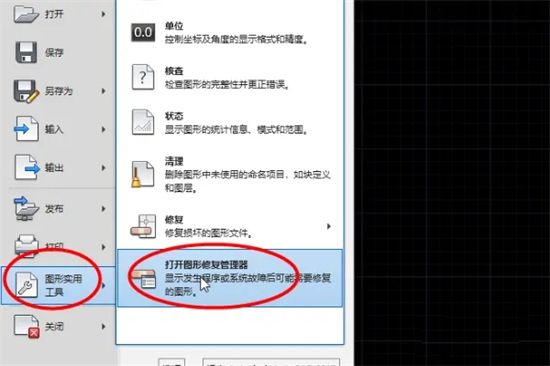
4. Select the desired graphics repair manager interface Just double-click the recovered file;
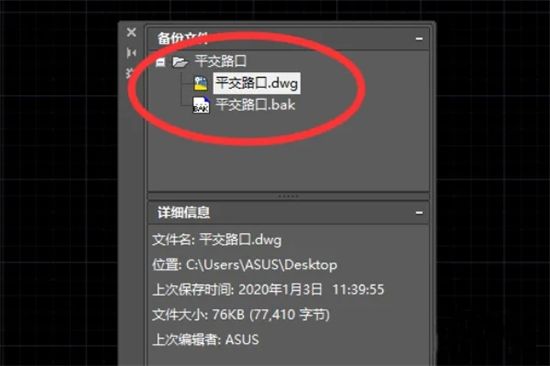
5. The shortcut command is to enter DRAWINGRECOVERY on the command line and press Enter, and then select the graphics to be recovered.
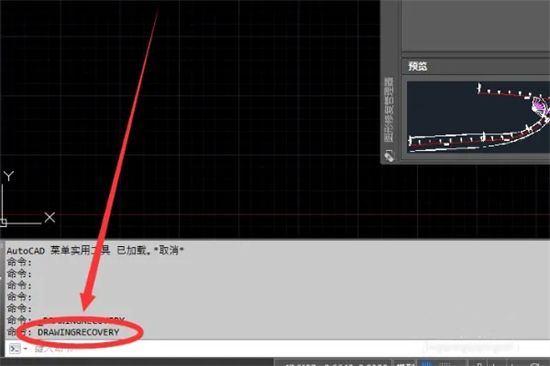
The above is the detailed content of How to open AutoCAD drawing repair manager and its shortcut keys. For more information, please follow other related articles on the PHP Chinese website!




