
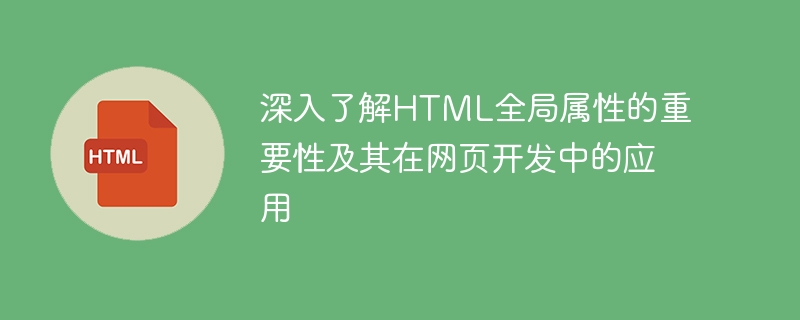
In-depth understanding of the importance of HTML global attributes and their application in web development
HTML is a markup language used to create the structure of web pages, and global attributes are HTML Special attributes in can be applied to any HTML element. The importance of global properties is that they provide developers with some common functionality and behavior that can be used throughout a web page, thereby improving the accessibility, interactivity, and maintainability of the web page.
In this article, we will take an in-depth look at several commonly used global properties and demonstrate their application in web development through specific code examples.
The class attribute is used to specify one or more class names for HTML elements. The class names are used to select specified styles or add specific behaviors. By assigning the same class name to multiple elements, we can add the same style or behavior to them all at once.
For example, we can create a group of buttons with the same style:
<style>
.btn {
background-color: #f44336;
color: white;
padding: 10px 20px;
border: none;
}
</style>
<button class="btn">按钮 1</button>
<button class="btn">按钮 2</button>
<button class="btn">按钮 3</button>By setting the class attribute of these buttons to "btn", we can apply the same button style all at once.
The id attribute is used to specify a unique identifier for an HTML element. Unlike the class attribute, each element can only have one id attribute.
There are two main application scenarios:
For example, we can create an anchor point in the page and achieve a smooth scrolling effect when clicking the link:
<style>
#section {
height: 500px;
background-color: #f1f1f1;
overflow: auto;
}
</style>
<div id="section">
<h1>Section 1</h1>
<p>这里是第一部分的内容。</p>
<h1>Section 2</h1>
<p>这里是第二部分的内容。</p>
<h1>Section 3</h1>
<p>这里是第三部分的内容。</p>
</div>
<a href="#section">跳转到Section 1</a>By setting the id attribute to "section" for the div element, We can use anchor links to jump to this specified location. By setting CSS styles, we can also achieve smooth scrolling.
The style attribute is used to specify inline styles for HTML elements. Its scope is limited to the current element.
Inline styles have high priority and can override styles in external style sheets.
For example, we can define inline styles for color and font size for a paragraph element:
<p style="color: red; font-size: 18px;">这是一个红色文字且字体大小为18px的段落。</p>
By setting the style attribute for the element, we can define the style of the element directly in HTML, and No need to modify external style sheets.
The data attribute is used to store custom data for HTML elements that can be accessed and manipulated through JavaScript.
For example, we can store some additional information for a button element:
<button data-info="这个按钮的附加信息">按钮</button>
Through the data attribute, we can associate additional data to the element to facilitate subsequent JavaScript operations and processing.
Thetabindex attribute is used to specify the order of elements when navigated through the keyboard. Use the tab key to locate elements with the tabindex attribute in the web page.
For example, we can set the tabindex attribute of two input boxes to control their focus order:
<input type="text" tabindex="1"> <input type="text" tabindex="2">
By setting different tabindex values, we can specify the focus order of elements and improve the web page accessibility.
To sum up, HTML global attributes play a very important role in web development. They provide developers with some common functions and behaviors. By properly using these global properties, we can improve the accessibility, interactivity, and maintainability of web pages. I hope the sample code in this article can help readers better understand and apply HTML global attributes.
The above is the detailed content of Explore the significance of HTML global attributes and their application in web development. For more information, please follow other related articles on the PHP Chinese website!




