
The sound card driver is very important in our daily use of computers. It is responsible for enabling our computers to produce sound. If the correct sound card driver is not installed, our computer will not be able to produce sound. Therefore, under normal circumstances, we do not recommend actively upgrading the sound card driver unless there are special circumstances.
Hello! Our website provides a service for downloading the win7 sound card driver.

After clicking the link above, you will see a page with an icon on the page and a button that says "Download Now". Just click this button and you can download the win7 sound card driver.

We can go to the sound card official website and click on the "Driver Download" function, taking Lenovo as an example, other brands also You can go to the official website of the respective brand.
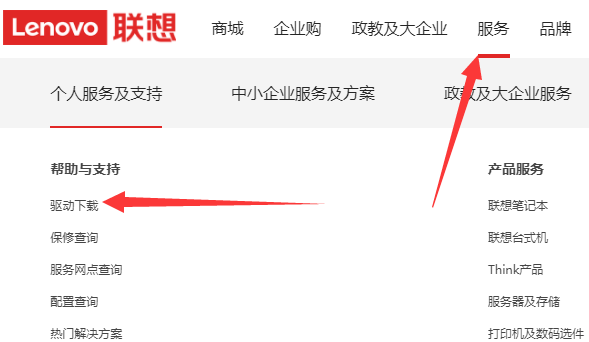
2. Then search according to your computer model.

After searching for relevant content, we need to click to enter the "Driver Download" interface. In this interface, we can find the required driver and simply click download to complete the operation.

After decompressing your sound card file, you need to find the EXE file and click to run.
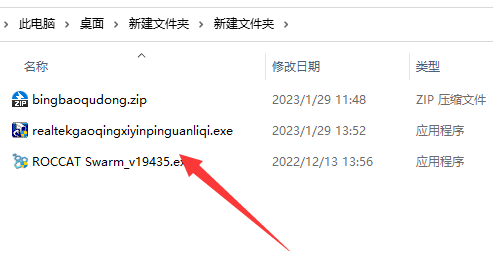
After opening, you need to wait for the driver to be loaded. After loading is complete, proceed to the next step according to the system prompts.
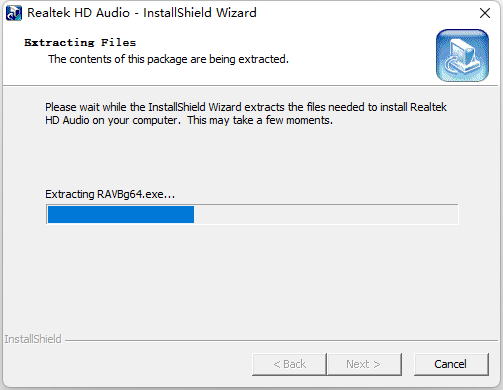
Click the "Next" button to start the installation process, and then just wait patiently for the system to be installed.
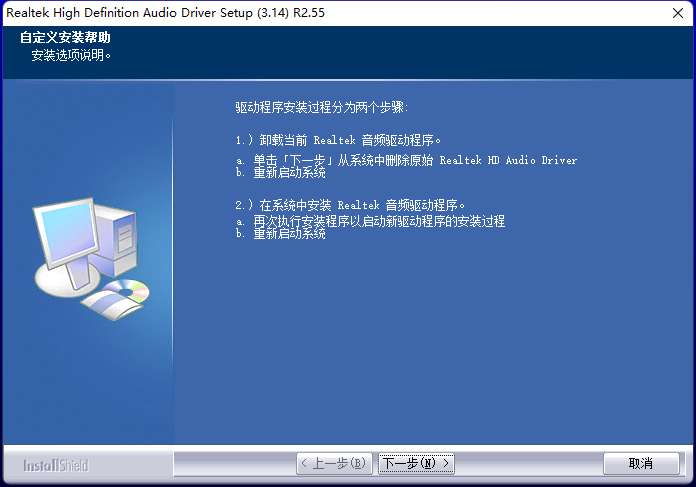
The above is the detailed content of What is the download address of win7 sound card driver?. For more information, please follow other related articles on the PHP Chinese website!
 HP notebook sound card driver
HP notebook sound card driver
 Laptop sound card driver
Laptop sound card driver
 How to solve the problem that Apple cannot download more than 200 files
How to solve the problem that Apple cannot download more than 200 files
 What to do if the sound card driver installation fails
What to do if the sound card driver installation fails
 Use of jQuery hover() method
Use of jQuery hover() method
 Printf usage encyclopedia
Printf usage encyclopedia
 Alibaba Cloud Computer Usage
Alibaba Cloud Computer Usage
 How to connect to access database in vb
How to connect to access database in vb




