
When many friends use computers, the system prompts: The application cannot be started because the parallel configuration of the application is incorrect. What is the situation? It may be that the Windows Modules Installer service is disabled or the system is missing Microsoft Visual C 20XX (runtime library) files. Let’s take a look at the specific solutions below.

Method 1:
1. Start-Run (enter services.msc)-OK Or press Enter and open: Service (Local
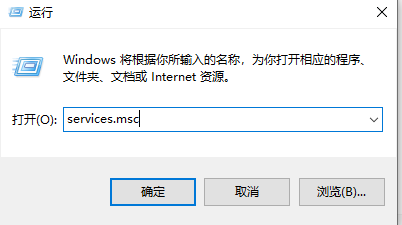
2. We find: Windows Modules Installer service in the Service (Local) window and check whether it is disabled

3. If the Windows Modules Installer service is disabled, we must change it to enabled - manually, restart the computer, and then install the application.
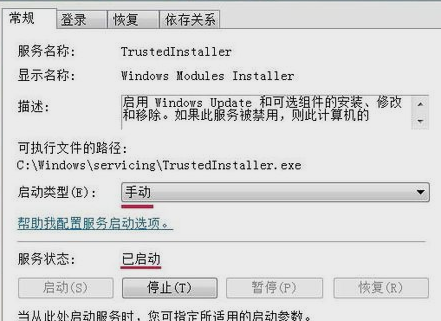
Method 2:
1. If the above error still occurs, it means that our system lacks the Microsoft Visual C 20XX (runtime library) file.
2. Open Baidu search and enter Microsoft Visual C 20XX (runtime library), then click: Baidu

3. Find: Microsoft Visual C 20XX (runtime library) download URL, download and install: Microsoft Visual C 20XX (Runtime library)
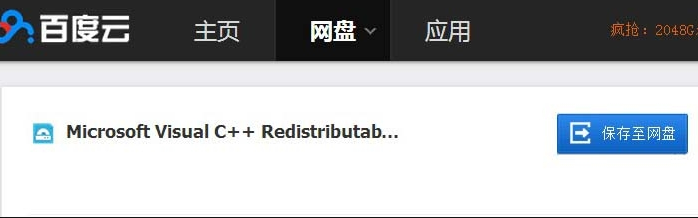
4. Microsoft Visual C 20XX (Runtime library) (XX means: 05, 08, 10) After the installation is completed, restart the computer and then install the application .
What is werfault.exe>>>
Werfault.exe application error>>>
How to solve the blue screen code 0X000000ED>>>
The above is the detailed content of Unable to start sxstrace.exe program. For more information, please follow other related articles on the PHP Chinese website!




