
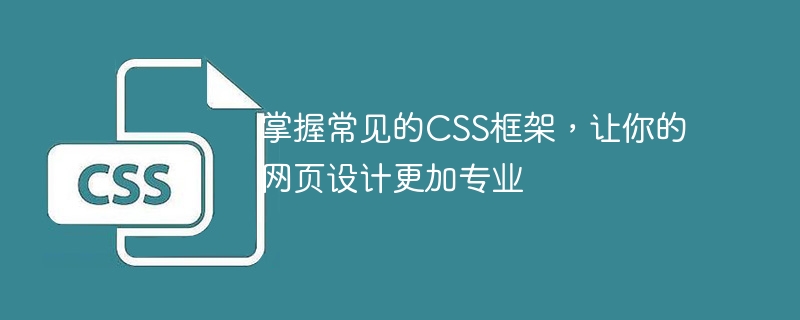
Master common CSS frameworks to make your web design more professional
In today's Internet era, web design has become a very important field. A good website design must not only have a good user experience, but also have an attractive appearance and a professional feel. To achieve these goals, the CSS framework is an indispensable tool. This article will introduce some common CSS frameworks and provide some specific code examples to help you better master these frameworks and make your web design more professional.
<nav class="navbar navbar-expand-lg navbar-light bg-light">
<a class="navbar-brand" href="#">网站名称</a>
<button class="navbar-toggler" type="button" data-toggle="collapse" data-target="#navbarNav" aria-controls="navbarNav" aria-expanded="false" aria-label="Toggle navigation">
<span class="navbar-toggler-icon"></span>
</button>
<div class="collapse navbar-collapse" id="navbarNav">
<ul class="navbar-nav">
<li class="nav-item active">
<a class="nav-link" href="#">首页</a>
</li>
<li class="nav-item">
<a class="nav-link" href="#">产品</a>
</li>
<li class="nav-item">
<a class="nav-link" href="#">关于我们</a>
</li>
</ul>
</div>
</nav><button class="button">点击这里</button>
<form>
<div class="field">
<label class="label">用户名</label>
<div class="control">
<input class="input" type="text" placeholder="请输入用户名">
</div>
</div>
<div class="field">
<label class="label">密码</label>
<div class="control">
<input class="input" type="password" placeholder="请输入密码">
</div>
</div>
<div class="field">
<div class="control">
<button class="button is-primary">登录</button>
</div>
</div>
</form><div class="ui card">
<div class="image">
<img src="image.jpg" alt="Improve the professional level of web design and learn common CSS frameworks" >
</div>
<div class="content">
<div class="header">卡片标题</div>
<div class="meta">发布于今天</div>
<div class="description">这是卡片的描述内容。</div>
</div>
<div class="extra content">
<span class="right floated">
<i class="heart outline icon"></i>
喜欢
</span>
<span>
<i class="comment icon"></i>
评论
</span>
</div>
</div>The above are just some common CSS frameworks and simple code examples. In order to better master these frameworks, it is recommended that you go to the official website to view Detailed documentation and sample code, and practice applying it to your own projects. By learning and using these CSS frameworks, you can design and develop web pages more efficiently, making your web design more professional.
The above is the detailed content of Improve the professional level of web design and learn common CSS frameworks. For more information, please follow other related articles on the PHP Chinese website!
 What is the difference between css framework and component library
What is the difference between css framework and component library
 Which one is better, vivox100 or vivox100pro?
Which one is better, vivox100 or vivox100pro?
 AC contactor use
AC contactor use
 Comparative analysis of win10 home version and professional version
Comparative analysis of win10 home version and professional version
 Linux system installation tutorial
Linux system installation tutorial
 What is the principle and mechanism of dubbo
What is the principle and mechanism of dubbo
 msdn official website entrance
msdn official website entrance
 What should I do if chaturbate is stuck?
What should I do if chaturbate is stuck?




