
Recently, many friends have encountered problems when using cad. They said they did not know how to bring up the cad input command dialog box and display it, so they came to this site for help. In order to help everyone, the editor collected related information online. Information, I finally found out how to adjust the computer cad input command dialog box to the bottom. The specific content is in the article below. If you need it, please come to this site to take a look.

The specific steps are as follows:
1. Find the shortcut tool in the CAD layout interface arrow symbol in, select Show menu bar in the pop-up window;

2. Click the Tools option in the menu bar that opens;
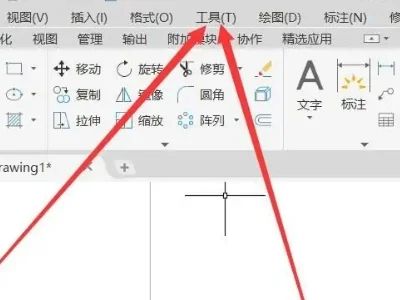
3. Click the command line option in the tool menu bar to open the input box.
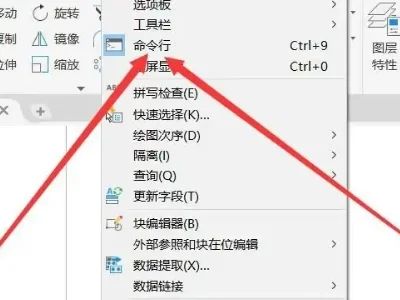
The above is the detailed content of How to find the CAD command dialog box. For more information, please follow other related articles on the PHP Chinese website!




