
When we use the win10 system and the 0xc000007b blue screen problem occurs, it may be because some system files or drivers are missing, or it may be because the system has damaged some files. You can try to repair or reset the computer through a USB disk, as follows Let’s take a look at the specific methods.
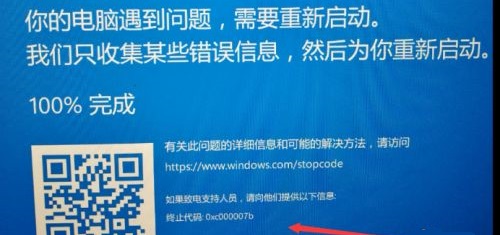
Method 1:
1. If we have the win10 system CD, we can insert it directly. If not, If so, make a system USB disk.
2. After plugging it into the computer, select the USB disk to start the system in the bios settings.
3. After the startup is completed, you will enter the win10 installation interface, click "Repair Windows Computer" in the lower left corner.
4. Next, you have to wait for the system to automatically repair. After the repair is completed, see if it can be used normally.
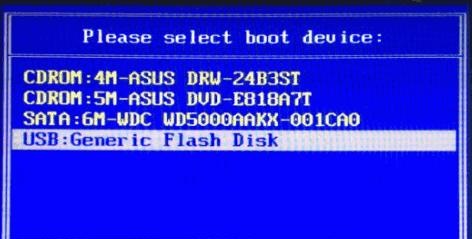
Method 2:
1. If the automatic repair fails, the only option is to reset the computer.
2. First, use the power button to restart the computer continuously, enter the winre system, and select "Advanced Options".
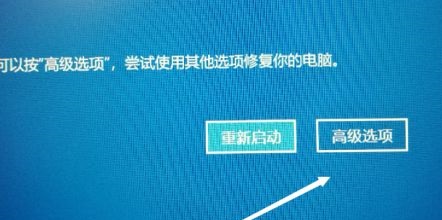
3. Then select "Troubleshooting".
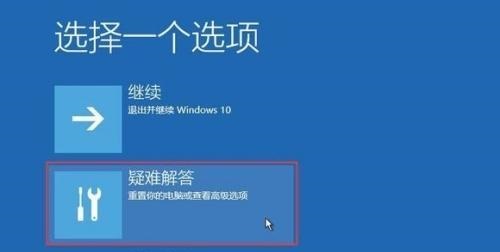
4. Then select "Reset this PC".
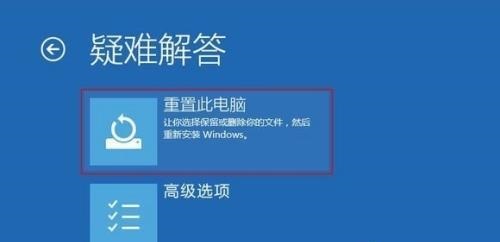
4. Select "Delete All Content" here (you can also choose to keep the files, but it will reduce the success rate of problem repair)
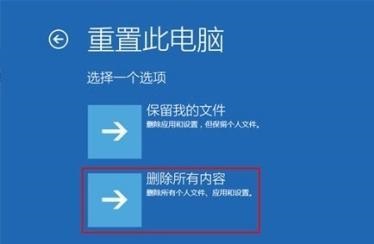
5. Select "Only drives with Windows installed" in the reset options, so that only the system disk will be reset.
6. After the recharge is completed, restart the computer and you can enter win10 normally.

Method Three:
1. If even resetting the system cannot solve the problem, then it means that our system is completely hopeless, then just You can choose to reinstall.
2. If you don’t know how to reinstall the system, you can check the specific tutorials provided by this site.

The above is the detailed content of How to solve win10 blue screen error 0xc000007b. For more information, please follow other related articles on the PHP Chinese website!




