
Many users can't find the location of their computer's 3D settings. This is actually relatively simple. First we need to enter the control panel of the graphics card, and then we can find it here.
1. Right-click on your computer desktop and select "NVIDIA Control Panel"

2. Select Agree
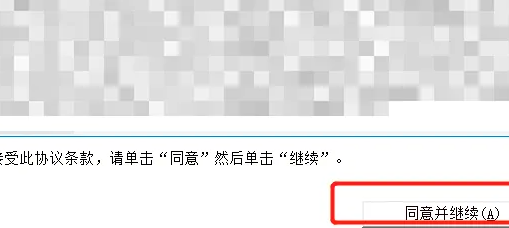
3. Click "Manage 3D Settings"
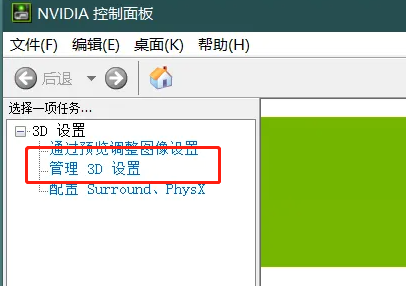
4. After opening, you can set it.
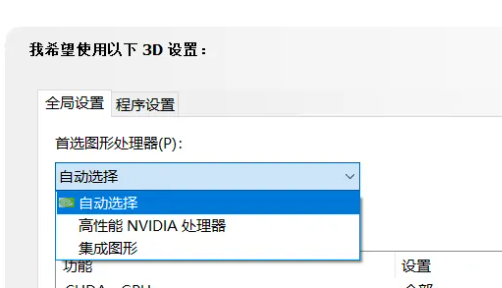
The above is the detailed content of How to set up win103D. For more information, please follow other related articles on the PHP Chinese website!