
Windows Detective Albacore said in the latest tweet that in the Win11 Build 25314 preview update, Microsoft has provided a dedicated settings page for USB4 in the Settings application.
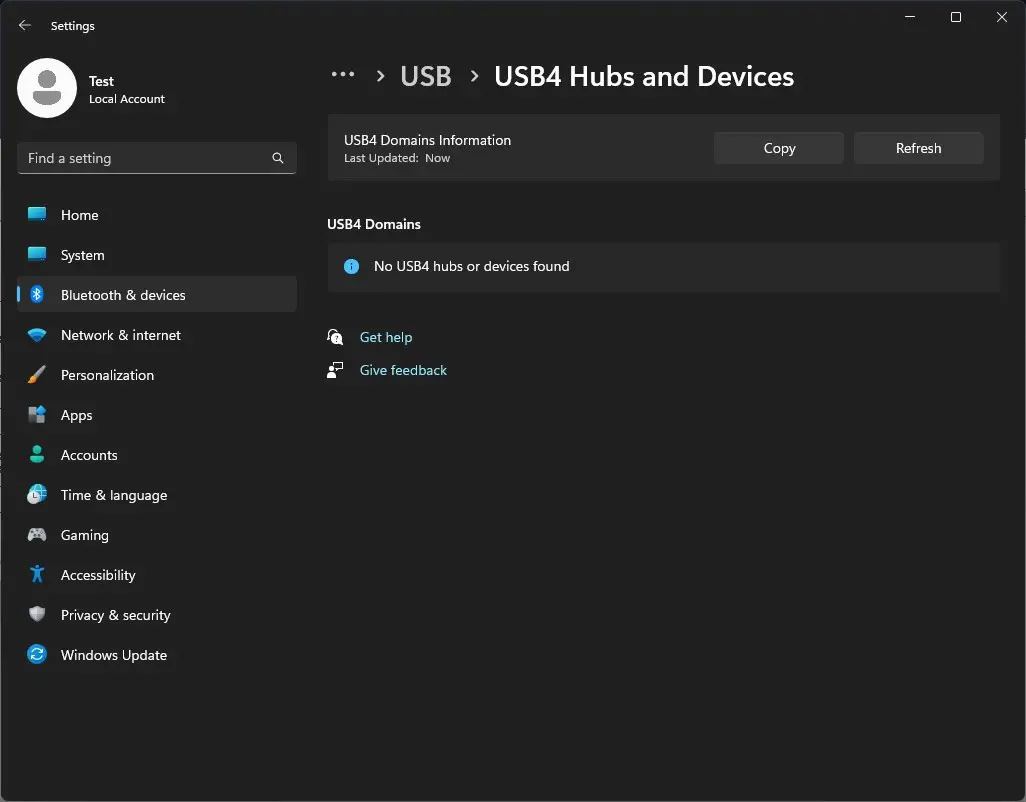
There is a new page of "USB4 Hubs and Devices" under the USB option. Since Albacore does not have USB4 devices on hand, it cannot conduct more in-depth testing.
Our netizens can enable the above new functions and features through the ViveTool tool:
1. Download the Vivetool tool from the GitHub page, and then unzip it to any folder, but you need to remember the file folder path (for example, C:\Program Files (x86)\ViVeTool-v0.3.2)
2. Press the Win key (or use the mouse) to open the start menu, enter "cmd", and then select "Manage Open the command prompt with administrator privileges
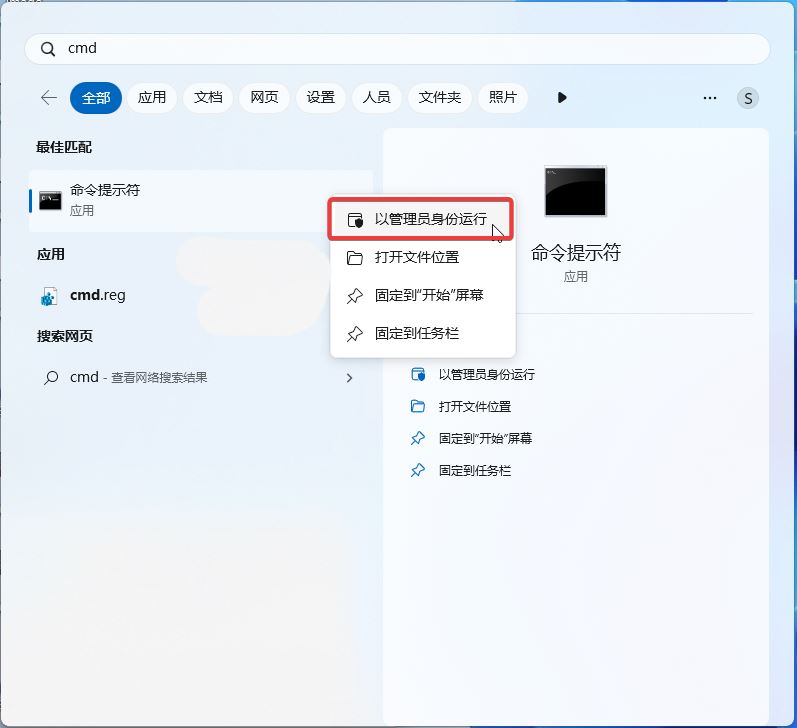
3. Use the cd command to jump to the ViveTool folder, for example “cd C:\Program Files (x86)\ViVeTool-v0. 3.2”
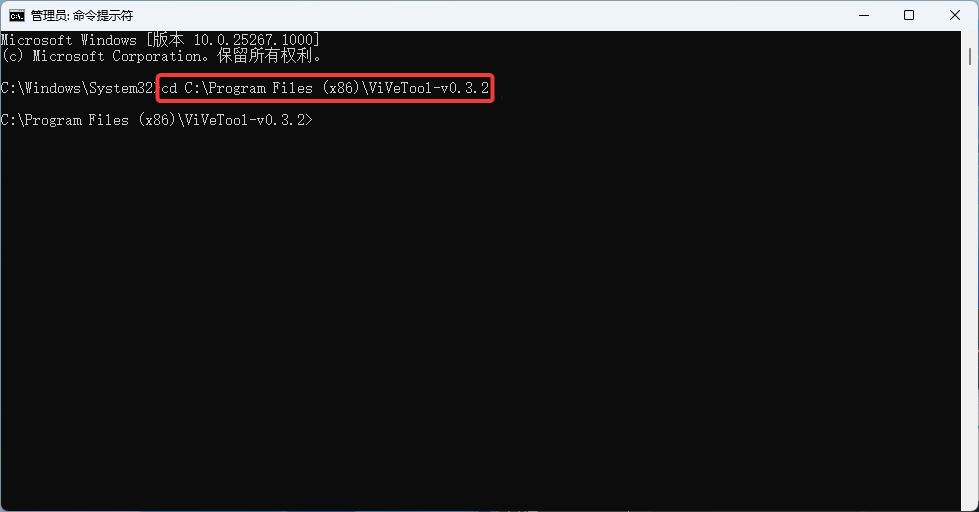
4. Then enter vivetool /enable /id:39305332 and press Enter
5. Restart the computer
The above is the detailed content of How to enable USB4 dedicated configuration page in Win11Build 25314 preview. For more information, please follow other related articles on the PHP Chinese website!
 There is no WLAN option in win11
There is no WLAN option in win11
 How to skip online activation in win11
How to skip online activation in win11
 Win11 skips the tutorial to log in to Microsoft account
Win11 skips the tutorial to log in to Microsoft account
 How to open win11 control panel
How to open win11 control panel
 Introduction to win11 screenshot shortcut keys
Introduction to win11 screenshot shortcut keys
 Windows 11 my computer transfer to the desktop tutorial
Windows 11 my computer transfer to the desktop tutorial
 Solution to the problem of downloading software and installing it in win11
Solution to the problem of downloading software and installing it in win11
 How to skip network connection during win11 installation
How to skip network connection during win11 installation




