
When we use the win xp operating system, sometimes we may encounter situations where we need to reinstall and upgrade the operating system. So for the question of how to upgrade win xp to win7, the editor thinks that we can first download the operating system we need on this site, and then proceed with the installation steps according to our own installation method. Let’s take a look at how the editor did it for details~
1. First, it is recommended to use third-party software for one-click simple installation. Here is a novice Take the system as an example.
2. After the installation is successful, you can directly select the windows7 system for installation here.

3. After installation, you can choose the corresponding software according to your own needs.

4. Then wait for the driver and software to be installed.

5. After completion, the user will be prompted to restart the device, click "Restart Now".

6. After the restart is successful, select "xiaobai-pe" to enter.
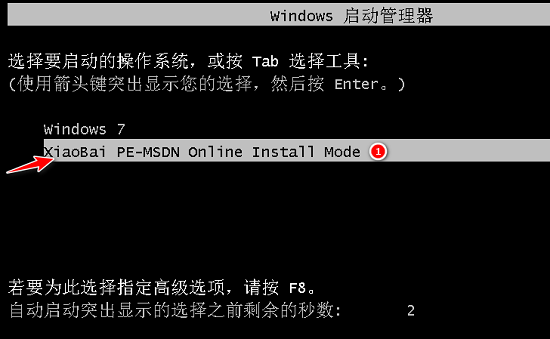
7. After entering, the system will automatically help the user install it and just wait for the progress bar to be completed.

8. After the progress is completed, continue to click "Restart Now" to complete. The whole process will take about 8 to 10 minutes, please wait patiently.

The above is the detailed content of Fool's tutorial on upgrading xp to win7. For more information, please follow other related articles on the PHP Chinese website!