
Ubuntu system cannot type correctly using the Pinyin input method. The characters displayed on the input method are not related to the words you want to type. You cannot type the Chinese characters you want to input. This phenomenon often occurs when upgrading Ubuntu. After the system. How do we solve this problem? The editor below will bring you a solution to the problem that Pinyin cannot be typed correctly in Ubuntu system. Let’s go and see it together!
Methods as below:
1. Press "Ctrl" "Alt" "T" on the desktop to open the system terminal:

2. Enter ibus-daemon -drx in the terminal and press Enter:
ibus-daemon -drx
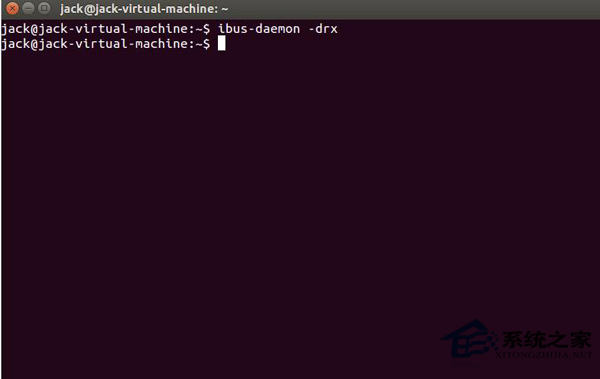
Try entering pinyin again.
The above is the detailed content of How to solve the problem of unable to enter the correct pinyin letters in Ubuntu system. For more information, please follow other related articles on the PHP Chinese website!
 What are the common linux systems?
What are the common linux systems?
 Words disappear after typing
Words disappear after typing
 Install and configure vnc on ubunt
Install and configure vnc on ubunt
 Ubuntu startup black screen solution
Ubuntu startup black screen solution
 Why do the words after typing in word disappear?
Why do the words after typing in word disappear?
 Absolute reference input method
Absolute reference input method
 How to solve the problem that the hard disk partition cannot be opened
How to solve the problem that the hard disk partition cannot be opened
 win10 system disk occupied 100%
win10 system disk occupied 100%




