
Previously, Microsoft released a preview version of the win11 system, but the preview system had many bugs. However, today Microsoft finally released the second Win11 Build 22000.65 update. It not only updated some functions of Win11, but also fixed a large number of problems. Let’s take a look at the specific situation.
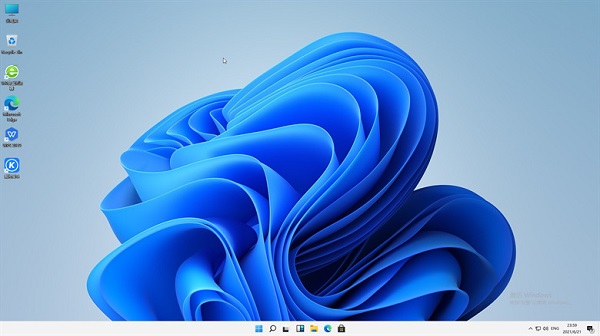
1. Microsoft said that the first Bug Bash of win11 will arrive on July 7 Run on July 14, it will detect the user's use of win11 and record all bugs for subsequent resolution.
1. New features
1. A search box is added above the start menu, and you can search directly in the start menu.
2. A new system alarm function has been added, which will warn users when system settings are changed or battery power is low.
3. A new "Battery Mode" setting function has been added to "Power and Battery" in "Settings".
4. The "Refresh" button in the right-click menu returns.
5. Right-click the explorer to directly open "powershell"
6. Improve vertical window snapping on small PCs, allowing users to choose to snap three applications on top of each other instead of on top of each other. Capture four quadrants on a tablet with a smaller display.
7. The GIF function is added. You can use "win" to open the emoticon panel and find the gif emoticon in it.
8. Added "Troubleshooting" option when right-clicking the volume option.
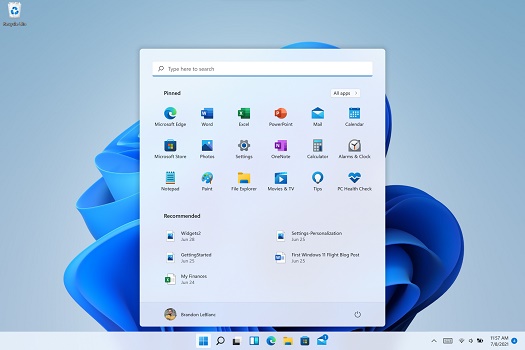
2. Repair
Taskbar
1. Fixed an issue where the mouse cannot be used Issue with clicking the Show Desktop button on the edge of the taskbar.
2. Fixed the issue where the date and time in the taskbar do not reflect the preferred format.
3. Fixed the issue where the preview window may not display the entire window when the mouse is hovering over the task view of the taskbar.
4. Fixed an issue where if the user sets focus after pressing WIN T, pressing ESC or clicking the desktop will not close the open application preview thumbnail window.
5. Fixed an issue that may cause application icons not to be displayed in the taskbar if the user rotates the PC to portrait or landscape orientation.
Settings
1. Fixed the problem that caused the settings to fail to start.
2. Fixed the obvious lag when closing quick settings and notification center by clicking the corresponding icon in the taskbar.
3. Fixed the problem of missing shadows in quick settings and notification center windows.
4. Fixed the issue where Quick Settings could not be started by setting keyboard focus in the taskbar and pressing the Enter key.
5. Fixed an issue where quick settings would not render correctly if the user removed all settings except volume.
6. Fixed an issue that unexpectedly mitigated focus assist enablement.
7. Fixed the problem of adjusting the animation of touch keyboard in settings.
8. Fixed an issue where the login option in settings had an unexpected checkbox for facial recognition without text.
9. Fixed the problem that the button to disconnect the work or school account in the account settings does not work properly.
10. Fixed the switching problem of lock screen settings without text.
11. Fixed the issue where the title of the advanced options page in Windows Update settings may be lost.
12. Fixed the problem that the "Windows Privacy Options" at the bottom of Privacy and Security-Search permissions could not work.
13. Fixed an issue where the open navigation button may overlap with other text.
14. Fixed the issue where applying the theme under comparison causes the settings to crash.
15. Fixed the problem that some non-English language settings are in English.
File Explorer
1. Fixed an issue that caused pinning and unpinning apps from the start to not work, the command bar in File Explorer disappearing, and Snapshot layout unexpectedly does not appear until the PC is restarted.
2. Fixed an issue that may cause the title bar of File Explorer to be unreadable due to low contrast.
3. Fixed the issue where some icons in the context menu of File Explorer may be blurred.
4. Fixed the problem that the "View More" menu in the File Explorer command bar would not close when clicking the option.
5. Fixed an issue that may prevent new folders from being created on the desktop.
Search
1. Fixed the issue where a gray box would sometimes appear in search instead of the application icon.
2. Fixed an issue that could cause Search to delete the first keystroke when you press the Windows key and start typing.
3. Fixed an issue where the third most recent search failed to load and remained blank when hovering the mouse over the "Search" icon on the taskbar.
4. Fixed an issue where if the user searches for Windows Update, the settings will be opened but the Windows Update settings page will not be navigated.
Widgets
1. Fixed an issue where system text scaling proportionally scales all widgets and may cause widgets to be cropped.
2. Fixed an issue where content was sometimes not announced correctly when using a screen reader/narrator in a widget.
3. Fixed an issue where resizing the Money widget may cause the lower half of the Money widget to not display any content.
Others
1. Fixed an obvious memory leak problem when using c# to print examples.
2. Fixed an issue that caused an error in safe mode, prompting 0xc0000005 – Unexpected parameter.
3. Fixed two issues that could cause explorer.exe to start crashing in a loop when the display language is set to Russian or when multiple input methods are enabled.
4. Fixed an issue that may cause win32kfull bug check if the user minimizes a full-screen window and then restores it.
5. Fixed an issue that caused some WSL users to see "Incorrect parameters" when opening Windows Terminal.
6. Fixed the problem that caused the window to blur in ALT Tab.
7. Fixed the problem of taskbar flickering when Korean IME users use ALT Tab.
8. Fixed an issue that affected the reliability of UI display when using WIN Space to switch input methods.
9. Fixed a problem affecting the reliability of voice input.
10. Fixed an issue causing the "New clip within X seconds" option.
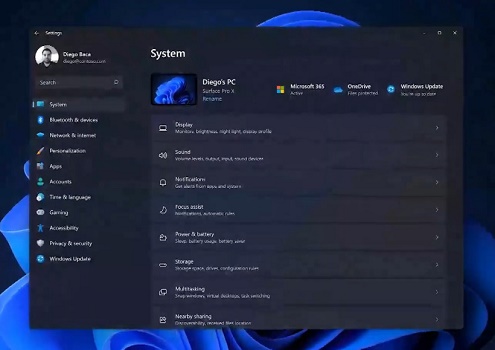
The above is the detailed content of Released Win11 Build 22000.65 update: Added search box and taskbar functions. For more information, please follow other related articles on the PHP Chinese website!
 Basic usage of FTP
Basic usage of FTP
 Which mobile phones does Hongmeng OS support?
Which mobile phones does Hongmeng OS support?
 How to use question mark expression in C language
How to use question mark expression in C language
 What is a relational database
What is a relational database
 pci device universal driver
pci device universal driver
 Win7 prompts that application data cannot be accessed. Solution
Win7 prompts that application data cannot be accessed. Solution
 nullpointerexception exception
nullpointerexception exception
 How to set up web page automatic refresh
How to set up web page automatic refresh




