
If we are using a win7 computer, in some cases the font displayed on our computer may suddenly become larger. So if we want to improve this situation, the editor thinks we can try to make corresponding settings in the personalization of the computer. First, right-click on the desktop and select Personalize, then find Display and make relevant adjustments in the options. Let’s take a look at how the editor did it for detailed steps~


1. First, right-click on a blank space on the desktop, and then select "Personalize"

2. Here we click
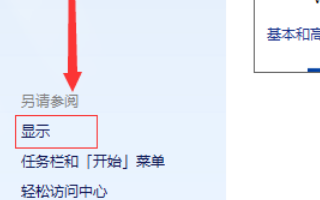
3. Then we click here "Set Custom Text Size (DPI)"

4. Then we need to enter the percentage of the desired font in this box , the larger the number, the larger the font size.
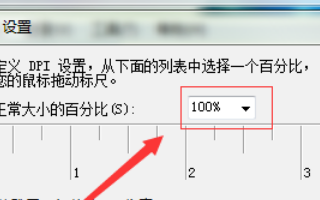
5. After installation, you need to log out again to log in for normal use, so we need to click
"Log out now", please save the ongoing process before logging out Work.
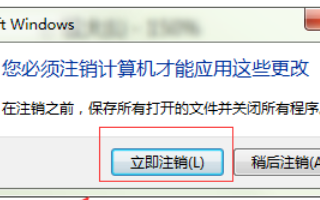
>>>Which folder is the win7 language pack
>>>Which folder is the win7 font library location
>>>How to solve the problem of blurry and unclear win7 fonts
>>>How to change the input method in win7 language bar
>>>What should I do if win7 cannot activate the language bar
The above is the detailed content of How to solve the problem of font amplification in Win7 computer. For more information, please follow other related articles on the PHP Chinese website!




