
Nowadays, many users want to upgrade their Windows system to win10 version. Among them, some users who use win8.1 do not know how to do it. In fact, the method is very simple. Here we need to download a win10 system first. Image file.
1. First we need to download a win10 system file. For your convenience, just click on the blue link at the back to jump to the download page. .

2. After downloading, double-click to open the file.
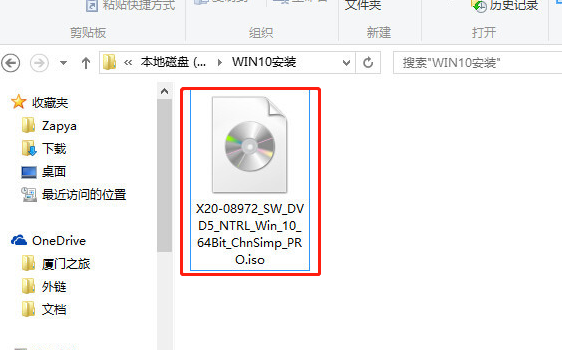
3. Continue to double-click to open "set up"
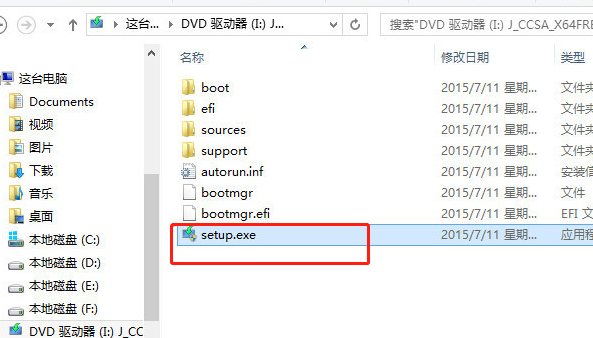
4. After entering the installation program, here are the suggestions Select "Not now'
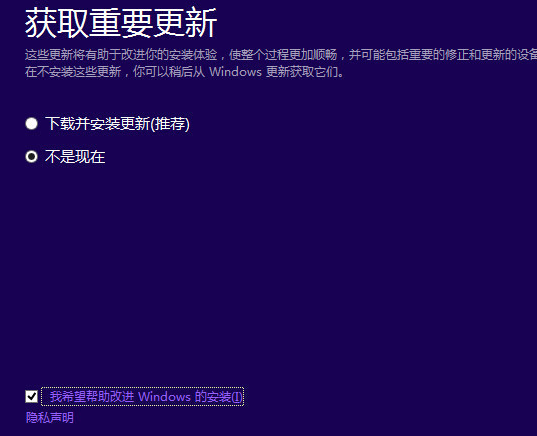
5. After clicking Agree, it is recommended to "Keep Windows settings". Of course, you can also do it according to your own wishes.
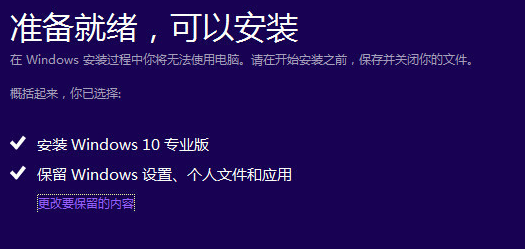
6. Wait for the system to automatically install. There will be several restarts during this period. Don't worry about it and let it install it by itself.
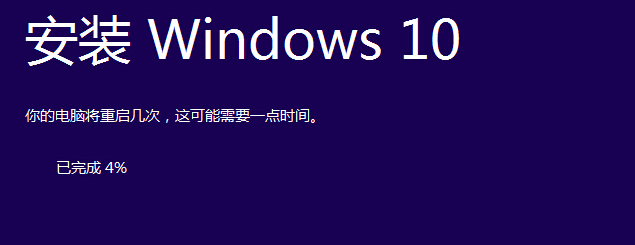
7. Start setting up when you see the following page.
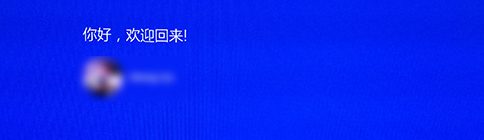
8. After installation, if a password is set, enter your original computer password. You can enter the desktop.
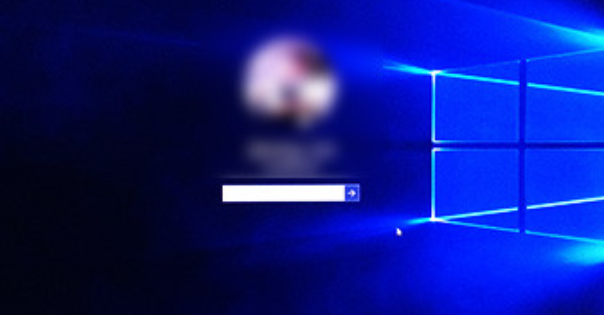
The above is the detailed content of How to upgrade tablet win8.1 to win10 system. For more information, please follow other related articles on the PHP Chinese website!
 Windows 11 my computer transfer to the desktop tutorial
Windows 11 my computer transfer to the desktop tutorial
 How to open the download permission of Douyin
How to open the download permission of Douyin
 Rename the apk software
Rename the apk software
 The difference between while loop and do while loop
The difference between while loop and do while loop
 timestampdiff function usage
timestampdiff function usage
 The difference between article tag and section tag
The difference between article tag and section tag
 How to use math.round function
How to use math.round function
 What are the marquee parameters?
What are the marquee parameters?




