
Lenovo computer users have recently encountered the problem of not having my computer icon after updating win11. Today, this site will bring you a method to retrieve the my computer icon of Lenovo win11. In fact, it is because of your personality. The configuration has not been set up yet, just operate it and it will be fine. Come and try it together.
1. First open the Lenovo computer, and then enter the win11 system.

2. Then right-click a blank space on the desktop and click "Personalize" to open it.
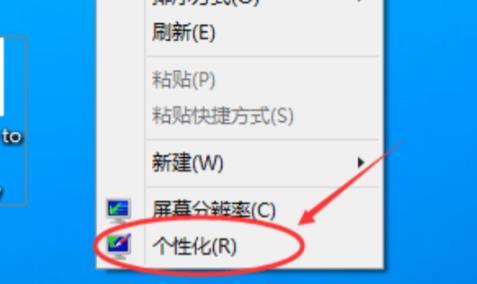
3. Then click "Change Desktop Icons" on the left side of the window.
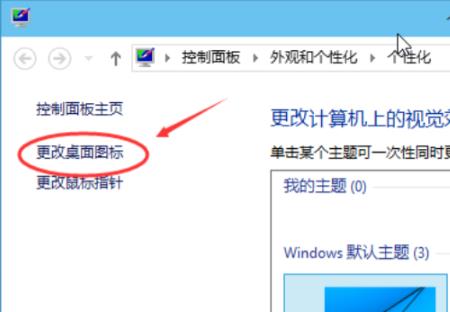
4. Check the computer option and exit.
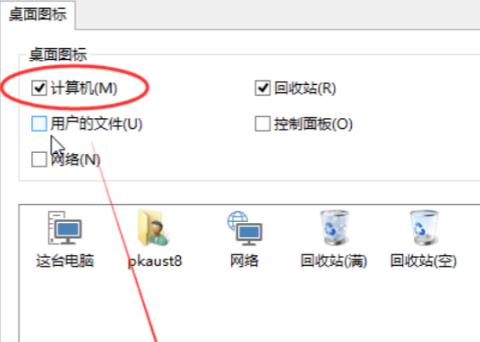
5. Finally, you can see my computer icon on the desktop.

The above is the detailed content of How to find my computer icon on Lenovo Win11?. For more information, please follow other related articles on the PHP Chinese website!




