
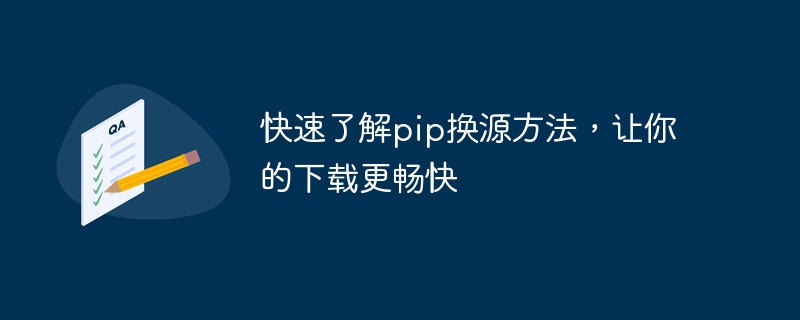
Quickly understand the pip source change method to make your download smoother. Specific code examples are required
Introduction:
With the rapid development of Python, pip has become One of the most popular Python package installation tools. However, for some reasons, we may encounter slow speed or failure to connect when using pip to download and install packages. This is often caused by the fact that the official source used by pip by default is located abroad. In order to solve this problem, we can improve the download speed and stability by changing the pip download source.
In this article, we will introduce some commonly used pip source changing methods and provide specific code examples to help you quickly understand how to change the pip download source to make downloading smoother.
Method 1: Directly modify the pip configuration file
The pip configuration file is located in the .pip folder in the user directory. You can change the download source by modifying the file. The specific operations are as follows:
Save the file and close the editor.
Method 2: Use command line parameters to modify the source
In addition to directly modifying the configuration file, we can also temporarily specify the download source through command line parameters when running the pip command. The specific operations are as follows:
Among them, https://pypi.douban.com/simple is the address of Douban source, which can be replaced with the address of other sources as needed.
Method 3: Use the pip command line tool to modify the source
pip provides a simple command line tool to help us change the download source. The specific operations are as follows:
Among them, https://pypi .douban.com/simple is the address of Douban source, which can be replaced with the address of other sources as needed.
It should be noted that the above method will only modify the current user's pip download source configuration. If you want it to take effect globally, you can use administrator rights to execute the above command.
Summary:
Through the above three methods, we can easily change the download source of pip, thereby improving download speed and stability. These methods can not only be applied to domestic users, but also other domestic or foreign source addresses can be used, selected according to actual needs. I hope the code examples and detailed instructions provided in this article will be helpful to everyone and make everyone's Python development smoother!
The above is the detailed content of Concise tutorial: Optimize pip source and speed up your download experience. For more information, please follow other related articles on the PHP Chinese website!
 How to solve the problem that Apple cannot download more than 200 files
How to solve the problem that Apple cannot download more than 200 files
 Introduction to xmpp protocol
Introduction to xmpp protocol
 How to restart regularly
How to restart regularly
 How to recover completely deleted files on computer
How to recover completely deleted files on computer
 What is the difference between legacy and uefi?
What is the difference between legacy and uefi?
 What are the functions of computer networks
What are the functions of computer networks
 How to modify the registry
How to modify the registry
 okex official website
okex official website




