
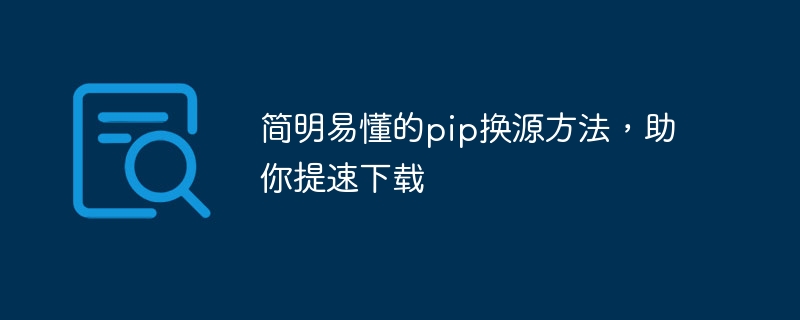
Concise and easy-to-understand pip source replacement method to help you speed up downloading, specific code examples are needed
In recent years, Python has become a very popular programming language . As a Python package management tool, pip plays a vital role in downloading, installing and managing Python packages. However, due to well-known reasons, domestic access to foreign sources is often restricted, causing the download speed of pip to become very slow. In order to solve this problem, we can increase the download speed by changing the source of pip. In this article, we will introduce a concise and easy-to-understand pip source replacement method and provide specific code examples.
First, to change the source of pip, we need to know what sources are available. Currently, the more commonly used sources include Tsinghua University mirror source, Alibaba Cloud source, Huawei Cloud source, etc. Different origin servers are in different regions, so the access speed will also be different. For ease of understanding, we choose to use the Tsinghua University mirror source as an example.
Next, we need to open the command line terminal and enter the following command:
pip config set global.index-url https://pypi.tuna.tsinghua.edu.cn/simple
The function of this line of command is to replace the source of pip with the Tsinghua University mirror source. Among them, global indicates that the setting will be applied globally, that is, to the entire system; index-url indicates the URL address of the replacement source; https://pypi.tuna.tsinghua .edu.cn/simple is the address of the mirror source of Tsinghua University.
After replacing the source, we can use the following command to verify whether the replacement is successful:
pip config get global.index-url
If the displayed result is https://pypi.tuna.tsinghua.edu.cn /simple, it means that we have successfully changed the pip source to the Tsinghua University mirror source.
In addition to changing the source of pip, we can also speed up downloading by setting up a proxy server. Here is a sample code:
import pip
pip._vendor.requests.get('https://pypi.tuna.tsinghua.edu.cn/simple') The above code uses the requests library to set up the proxy and test accessibility. https://pypi.tuna.tsinghua.edu.cn/simple is the address of the Tsinghua University mirror source. We can change it as needed.
Of course, if you are using a virtual environment (virtualenv) to replace the pip source, just add the --user parameter before the above commands and codes. As shown below:
pip config set global.index-url https://pypi.tuna.tsinghua.edu.cn/simple --user pip config get global.index-url --user
import pip
pip._vendor.requests.get('https://pypi.tuna.tsinghua.edu.cn/simple') Through the above method, we can change the source of pip in a concise and easy-to-understand manner and improve the download speed. Of course, in addition to the Tsinghua University mirror source, there are other high-quality sources to choose from. Readers can choose the most suitable source according to their own circumstances.
In short, for Python developers, it is very important to download Python packages quickly and efficiently. By changing the source of pip, we can reduce download waiting time and improve development efficiency. I hope the pip source replacement method and code examples provided in this article can help everyone.
The above is the detailed content of Speed up downloads and replace pip sources easily and quickly. For more information, please follow other related articles on the PHP Chinese website!




